|
|
Feature Guide: Single Step
Some functions (i.e., Dynamic Section) are implemented by only one step. When using these functions, a Single Step Dialog is opened. The dialog has the following appearance:
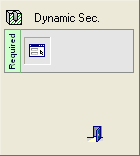
There is no need to press OK or Apply in order to complete the function. As soon as the one required step is accomplished, the function is automatically applied. When you have finished using the function, simply press Close.
|