|
|
Multiple Cutters Selection dialog
Select multiple replacement cutters for the Multi Cutters by Tool Life function. Replacement cutters should be an identical shape to the procedure’s cutter, and the cutter and holder (if exist) should be “included” in the procedure’s cutter (to avoid possible collisions).
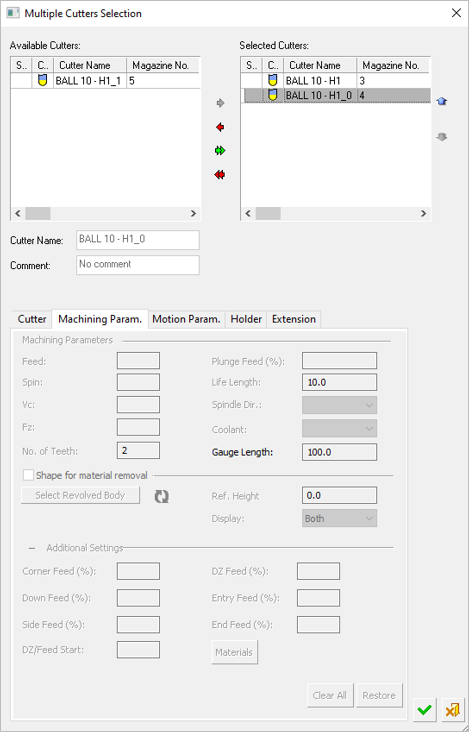
Parameters
The Multi Cutters Selection dialog is based on the Cutters and Holders dialog. Click on the links below for more information on the parameters available in each of this dialog's tabs.
|
Edit a selected replacement cutter. |
|
|
Set the machine parameter defaults for a selected replacement cutter. |
|
|
Set the motion parameter defaults for a selected replacement cutter. |
|
|
Set the cycle parameter defaults for a selected replacement drill cutter. |
|
|
Set the extension parameter defaults for a selected replacement cutter. |
|
|
Edit a holder. |
See also
|