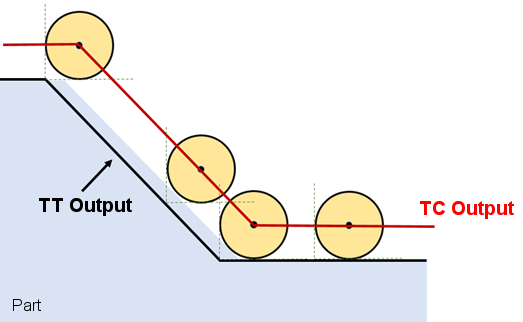Turning Operations: Reference Point on the Turning Cutter (TT/TC)
The coordinates of the Turning toolpath can be output in reference to two points on the tool:
TC (Tool Center) – the reference point on the tool is the center of the tool tip radius.
TT (Tool Tip) – also referred to as 'touch off' point. This is the way the tool is preset on the machine, a touch on Z direction and another touch on X direction.
This is the most common mode for output.
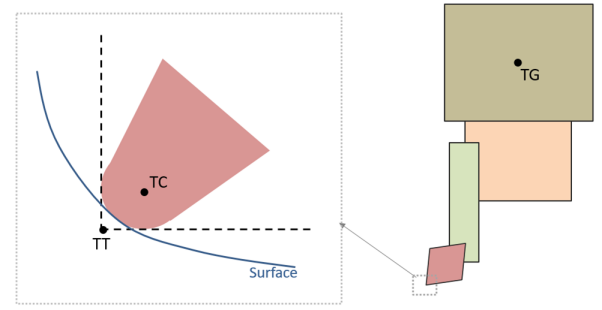
In Cimatron, the toolpath is presented relative to TC, because the TT point may look as if it is gouging the part (as seen in the above image). Therefore, the default output of GPP2 is relative to TC. In order to output the coordinates relative to TT, the parameter USE_LATHE_TT_OUTPUT must be set to TRUE_.
Another example is shown below. In this diagram, only the corner radius of the cutter is drawn as a circle.
The Tool Center output is the RED line.
This is the toolpath, which is shown in the navigator and simulator.
The Tool Tip output is the BLACK line. This is usually the G-Code output.