|
|
Using the Online Help: Glossary
Access: Press the Glossary tab in the online Help window to display the Glossary.
The Glossary provides definitions for an alphabetized list of terms used in Cimatron.
The Glossary appears on the left side of the Help window.
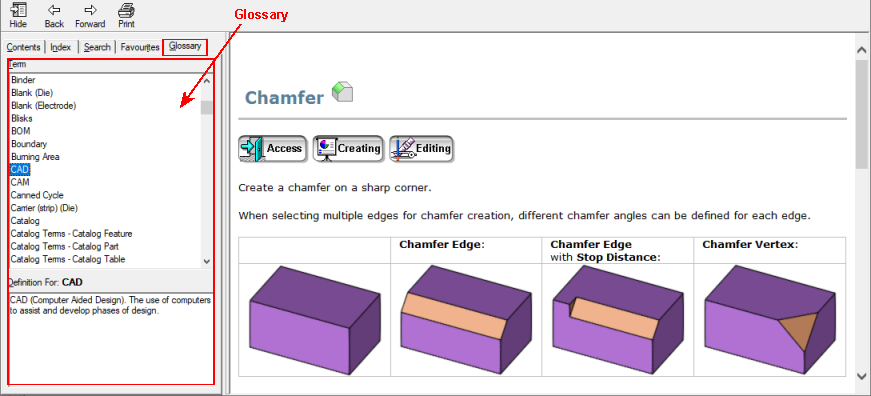
Using the Glossary
Find the required Glossary term either by using the scroll bar or by typing the term in the Glossary Term window (as you type, the Glossary jumps to the first matching word in the list).
Select the required term to display the Glossary definition.
Glossary contents not displayed in the Embedded Help?
This is because the HHActiveX.DLL file is not registered on your computer.
When the HHActiveX.DLL is not registered, the Glossary tab in the Online Help appears empty. The Glossary contains definitions of various terms used in the Help.
The image below shows the Glossary tab in the Online Help.
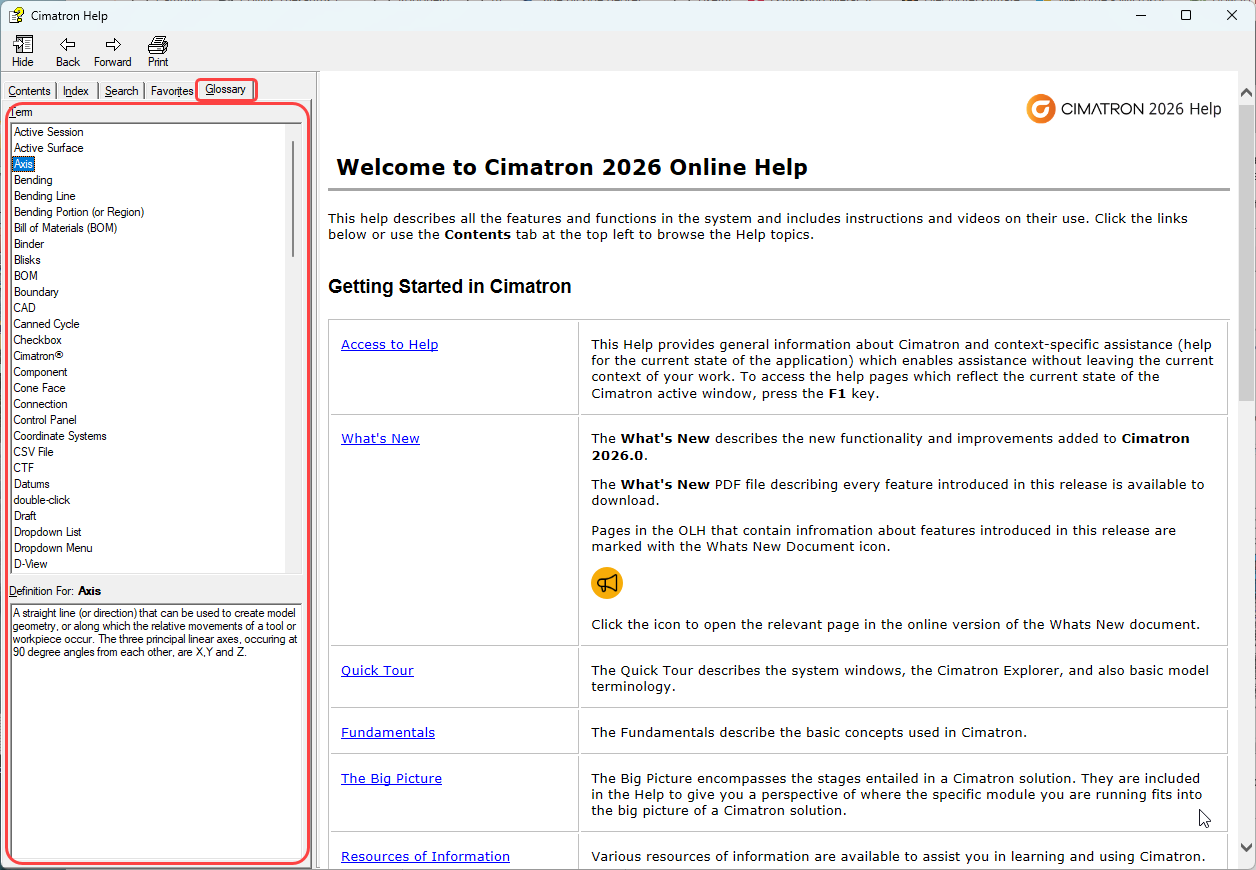
Solution
Register the HHActiveX.DLL with Administrator Privileges using the following procedure:
1. Open CMD and select Run as Administrator
2. Type the command:
"C:\Windows\System32\regsvr32.exe" "C:\Windows\System32\HHActiveX.dll"
|
