|
|
Using the Online Help: Index
Access: Press the Index tab in the online Help window to display the Index.
The Index consists of a list of keywords that are associated with Help topics.
The Index appears on the left side of the Help window.
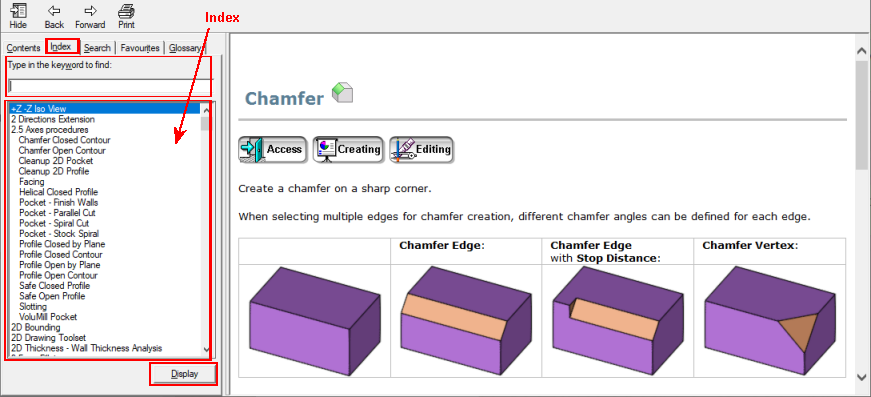
Using the Index
-
Find the required Index entry word either by using the scroll bar or by typing in the required keyword (as you type, the Index jumps to the first matching word in the list).
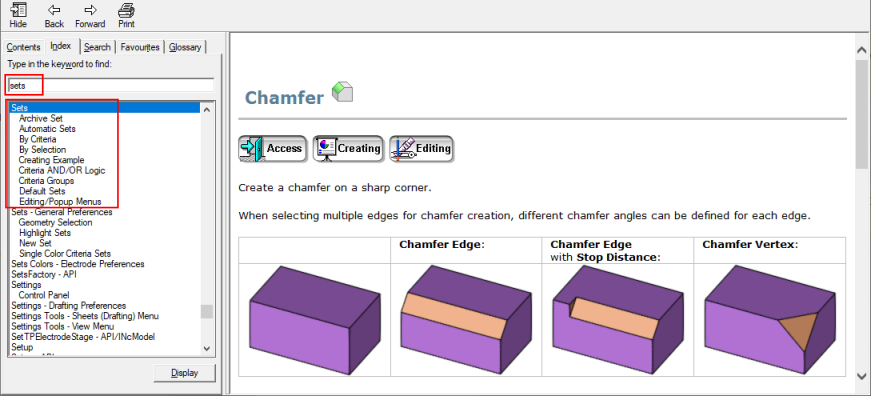
-
To display the appropriate Help topic, either double-click the required Index entry word or select the Index word and then press the Display button.
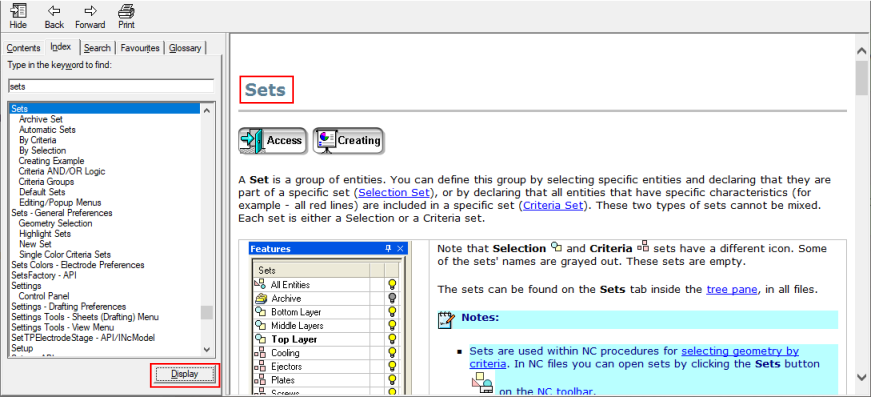
|
