|
|
Using the Online Help: Table of Contents
Access: Press the Contents tab in the online Help window to display the Table of Contents.
The Table of Contents provides an overall view of the structure and organization of the Help system. You can browse through the Table of Contents to find a topic or see the relationship between topics.
The Table of Contents appears on the left side of the Help window.
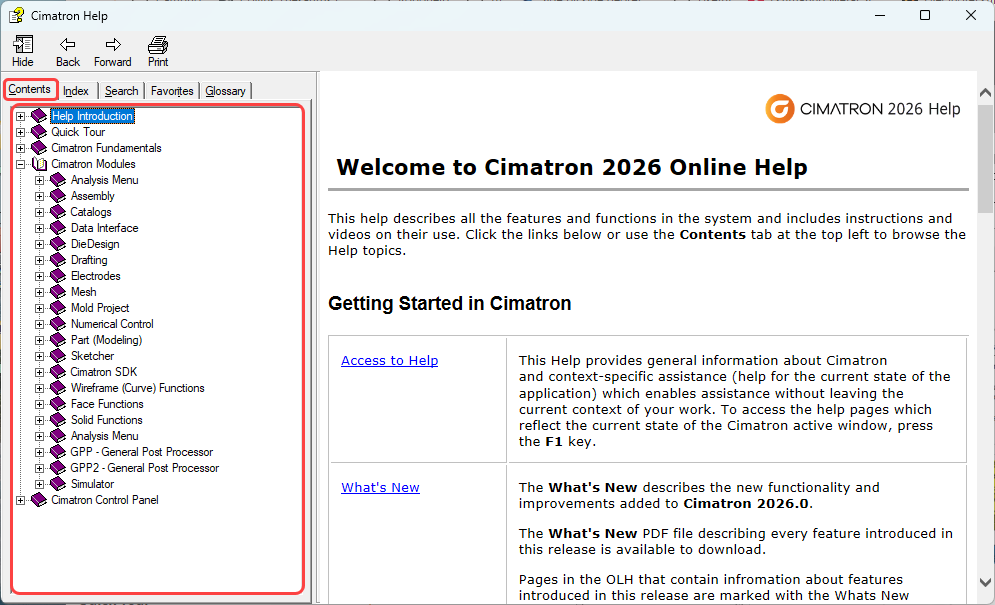
The Table of Contents also "tracks" your current location within the Help system. A highlighted Table of Contents entry shows the location in the Table of Contents of the currently selected Help topic.
The Table of Contents consists of books and pages.
-
Books (
 = closed,
= closed,  = opened) contain a group of related pages. A book may contain a number of other books.
= opened) contain a group of related pages. A book may contain a number of other books. -
Pages (
 ) represent individual Help topics.
) represent individual Help topics.
Using the Table of Contents
Browse the Table of Contents by clicking on individual entries. When an entry is clicked, the appropriate Help topic is displayed on the right side of the Help window.
|
