|
|
Cimatron WireEDM  : Options and Results
: Options and Results
Access:
Click the ![]() button, or select File
> Export / WireEDM from the menu
bar.
button, or select File
> Export / WireEDM from the menu
bar.
Required Step 1 
Pick the geometry and save it in a file format (c2f format) which can be exported to Cimatron WireEDM.
Pick the geometry and click the middle mouse button to complete the selection process.
The Cimatron WireEDM dialog is displayed:
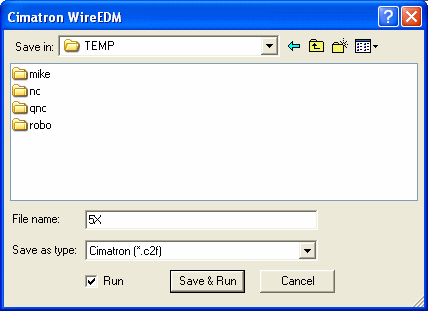
The file is saved in a format which can be exported to Cimatron WireEDM. The default file name is the same as the currently open Cimatron file.
To save the file in the c2f format:
-
Press the Save button.
To save the file and run Cimatron WireEDM:
-
Select the Run box. The Save button changes to Save & Run.
-
Press the Save & Run button. The file is saved and opened in Cimatron WireEDM.
To save the file when Cimatron WireEDM already running:
-
Press the Save button. The Run box (in the above dialog) is grayed out and only the Save option is available.
|
