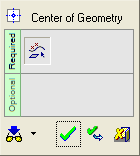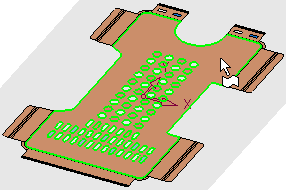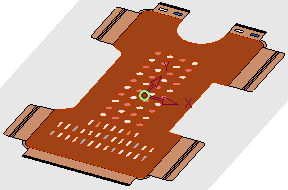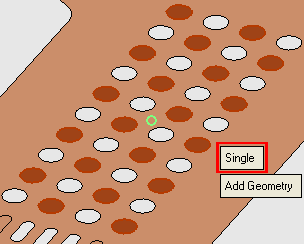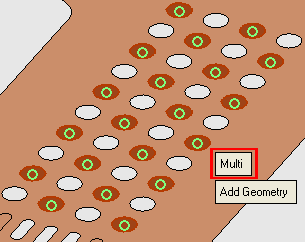Center of Geometry 
Access: Invoke the Sketcher, define the sketch plane and then invoke this function from the following location:
-
Click the Center of Geometry button
 in the Sketcher
toolbar.
in the Sketcher
toolbar.
Create a point at the center of the bounding box of selected entities.
You can create one point for many faces, or multiple points for many faces (one point per selected face).
Create a point at the center of geometry
-
InvokeInvoke the Center of Geometry Sketcher tool.
-
The Center of Geometry Feature Guide is displayed, together with the following screen parameters:
|
|
|
-
Pick one or more faces at whose center you wish to create a point and select the parameters:
|
Single |
This is a toggle option Single / Multi:
|
||||||||
|
Add Geometry |
This is a toggle option Add Geometry / Add Reference:
|
-
Click OK
 or Apply
or Apply  from the Feature Guide to complete the function.
from the Feature Guide to complete the function.