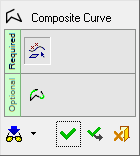Composite Curve 
Access: Open this function from one of the following locations:
-
Click
 in the toolbar.
in the toolbar. -
Select Wireframe > Main Tools > Composite Curve from the menu bar.
-
Select Composite Curve on the popup menu if no geometry is selected or if one or faces are selected.
Create a contour from a series of curves/edges.
Create a single 2D or 3D curve by joining two or more curves (lines, edges, splines, etc.).
Composite curves can have the following characteristics:
-
Be Open or closed
-
Contain sharp or rounded corners
-
Be approximated into Nurbs splines
The basic method for creating composite curves is to pick the First and Last curve and combine the picking options to determine which curves will form the required composite curve path.
Note: Composite Curve is an Immediate function, which means that it can be accessed independently or from within another part or assembly function (see the example).
General Interaction
The following image shows the Feature Guide for Composite Curve.
|
|
|
Required Step 1 ![]() : Pick curves (edges, lines, splines, sketches, etc.).
: Pick curves (edges, lines, splines, sketches, etc.).
Optional Step 1 ![]() : Add or remove corner radii or add a chamfer.
: Add or remove corner radii or add a chamfer.
Detailed Interaction
See Options and Results.