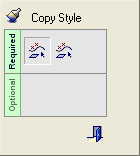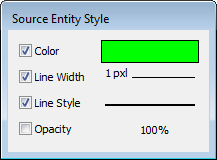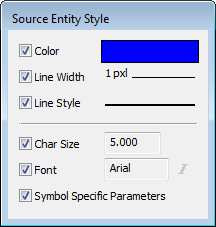Copy Style 
Access: Open this function from one of the following locations:
-
Select the
 icon
from the Color toolbar.
icon
from the Color toolbar. -
Select View > Style > Copy Style from the menu bar.
Copy attributes (such as color and line style) from one entity to other entities.
Select a source entity and define which of its attributes to copy to a selected target entity. This function is available in the Modeling and Drafting environments; the interaction differs slightly between the environments.
See:
Note: This function has no Undo.
General Interaction
The following is the Feature Guide for Copy Style.
|
|
Remember: You can open the Feature Guide at any time on the graphic display by right-clicking. |
Required Step 1 ![]() : Pick the source entity; this is the entity whose style/attributes you wish to apply to another entity. The Source Entity Style dialog that is displayed in this function differs between the Modeling and Drafting environments; this dialog displays the styles of the source entity and enables you to define which of these styles is to be copied to the target entity.
: Pick the source entity; this is the entity whose style/attributes you wish to apply to another entity. The Source Entity Style dialog that is displayed in this function differs between the Modeling and Drafting environments; this dialog displays the styles of the source entity and enables you to define which of these styles is to be copied to the target entity.
|
Modeling Source Entity Style dialog: |
Drafting Source Entity Style dialog: |
|
|
|
Required Step 2 ![]() : Pick the target entities and <exit><exit> to apply the changes.
: Pick the target entities and <exit><exit> to apply the changes.
Detailed Interaction
See: