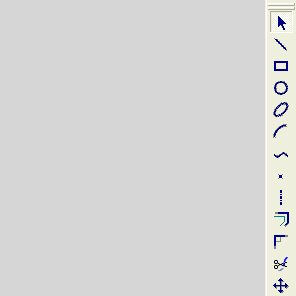Point 
Access: Invoke the Sketcher, define the sketch plane and then invoke this function from the following location:
-
Click the Point button
 in the Sketcher toolbar.
in the Sketcher toolbar.
Create a point.
A free-standing point is created. These points can be constrained in the same way as other entities.
|
Demo: Press the button below to view a short movie demonstrating the function: |
|
|
Note: Points are created according to the Active Style Settings for curves. The line width, color, etc., of selected points can be changed as required.
Create free standing points
-
Select the Point tool
 .
.
The cursor appears in the graphical display area as a crosshair-and-point  .
.
-
Move the cursor to any coordinate in the graphical display area, and click. A free-standing point is defined.

Note: Dynamic constraint lines can help you position new points relative to the XY axis or other entities.