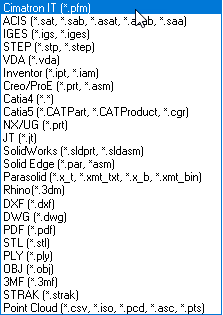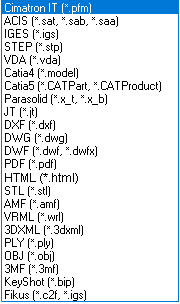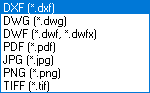Data Interface Functions
The following file formats are recognized by the Cimatron Data Interface utility:
|
File Formats Import Modeling File Types
Export Modeling File Types
Export Drafting File Types
For a summary of the Data Interface Import/Export formats supported by Cimatron (including their CAD version numbers), see Cimatron's Import/Export Capabilities at a Glance. Cimatron retains the settings of the data interface (Import/Export) dialog from its last use, including the menu state (expanded or collapsed) and the tab that was opened. |
Notes:
-
Files exported from Cimatron do not include NC data. To transfer NC information to the PFM (Cimatron IT) format, use NC templates. These are external files that can be recognized by Cimatron.
-
Files imported from the PFM (Cimatron IT) format do include NC data.