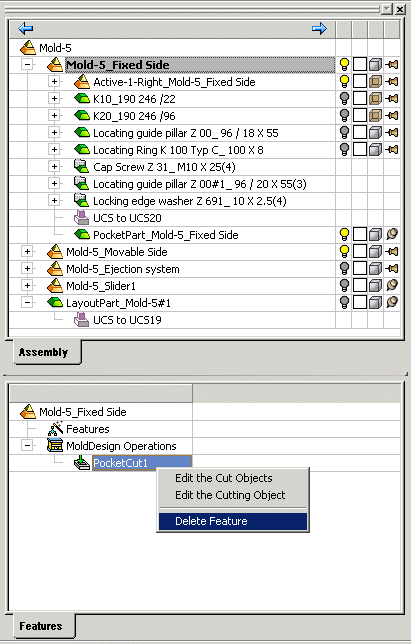Pocket Design  : Deleting the Pocket
: Deleting the Pocket
The pocket can be deleted either from the Assembly Tree or from the Feature Tree.
The place where you select Delete, has an effect on how the delete operation works.
Deleting the Pocket Object
In the Pocket part, right-click on the required pocket object, then select Delete Feature from the popup submenu.
Note that this operation deletes the pocket object only, not the result of the cutting operation.
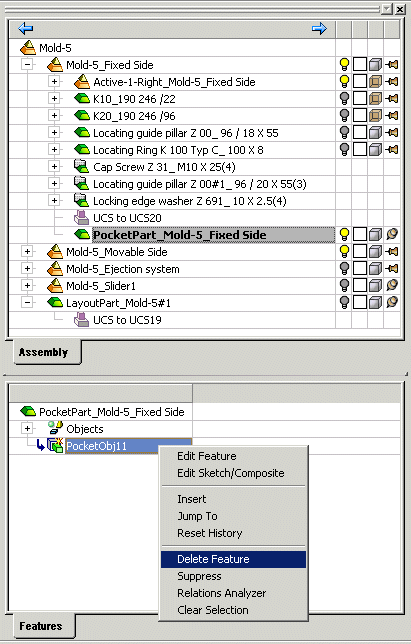
Deleting the Pocket Part
Deleting the whole pocket part is done from the Assembly Tree. This operation will also delete other features that were created in other parts by the pocket part.
A confirmation dialog is displayed.
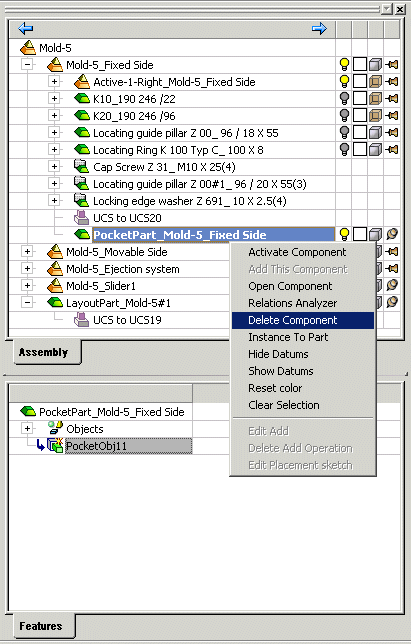
Deleting the Pocket Cut
Deleting the pocket cut is done from the Feature Tree. This will only delete the cut operation.