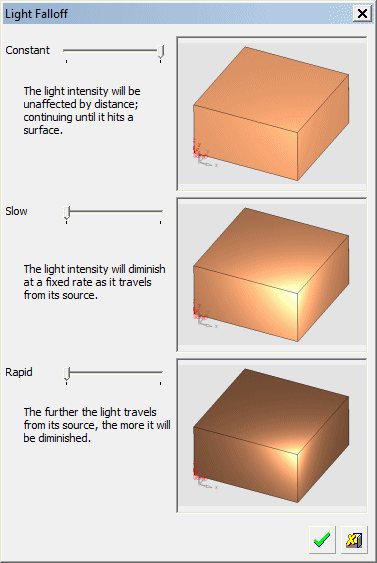Light Settings: Light Falloff
Access: Open this function from the following location:
-
Select View > Settings > Light Settings from the menu bar.
When the Lighting & Textures dialog is displayed, choose the Lighting tab in the dialog.
The Light Falloff option is displayed in the Lighting & Textures dialog, under the Lighting tab. Light Falloff defines the weakening of the light as it travels away from the light source. In the natural world, the farther you are from a light source, the less influence it has on the illumination of your surroundings. This means that the greater the distance, the lower the intensity of the light.
The Light Falloff dialog is displayed:
|
|
Use the sliders to define the relevant settings:
|