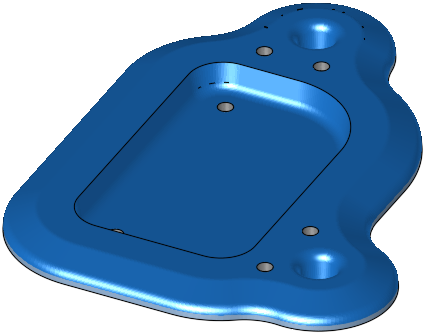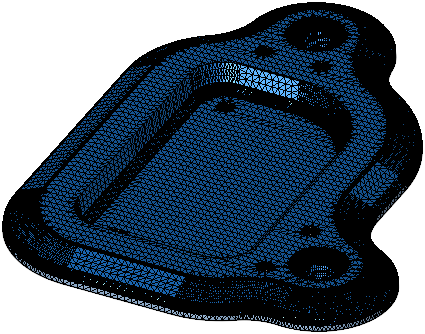Display Mesh Facets 
Access: Open this function from the following location:
-
Select View > Settings > Display Mesh Facets from the menu bar.
This Display function appears as an ON/OFF toggle button in the menu.
When ON, the button is highlighted and the specified entities are displayed.
Display or hide mesh facets in entities.
Note: A filter in the Selection Filter enables you to select mesh entities. Use the options in the Quick Geometry Filter to select mesh objects and the end points of mesh triangles (the latter when the mesh facets are displayed).
|
Mesh Facets not Displayed |
Mesh Facets Displayed |
|
|
|