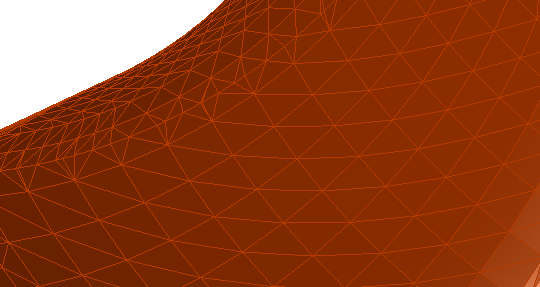Expand to Smooth Facet 
Access: Open this function from one of the following locations:
-
Select the Expand to Smooth Facet
 function from the Face
Selection Modes dropdown list in the
Selection
Floating toolbar.
function from the Face
Selection Modes dropdown list in the
Selection
Floating toolbar.
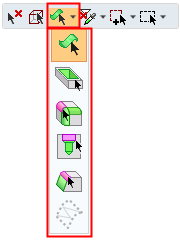
-
Select Edit > Selection > Expand to Smooth Facet from the menu bar.
To expand the selection to the entire smooth area:
When entering a function dedicated to mesh, such as Split/Copy Facets, the Expand to Smooth Facets selection tool is available. It is possible to select facets on a mesh, based on the smoothness of the model.
InvokeInvoke the function, select the required smooth angle and then select a facet, as shown below:
If the Picked Faces![]() option is selected, a single facet is selected.
option is selected, a single facet is selected.
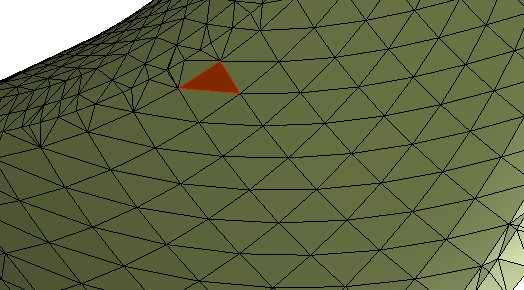
If the Expand to Smooth Facets ![]() option is selected, the selection expands smoothly up to the defined Smooth Angle.
option is selected, the selection expands smoothly up to the defined Smooth Angle.