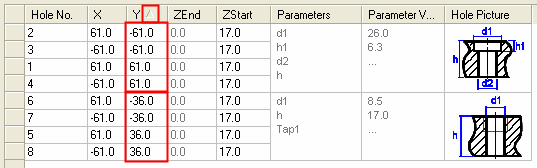Table of Holes: Sorting Holes
Access: Open this function from one of the following locations:
-
Click the
 button in the toolbar.
button in the toolbar. -
Select Symbols > Tables > Table of Holes from the menu bar.
Sort holes in the Table of Holes Editor dialog.
How to display the Table of Holes Editor.
Holes inside a group can be sorted by different options, which helps to facilitate the manufacturing of the holes.
The User Type, X, Y, Z End, and Z Start columns can all be sorted.
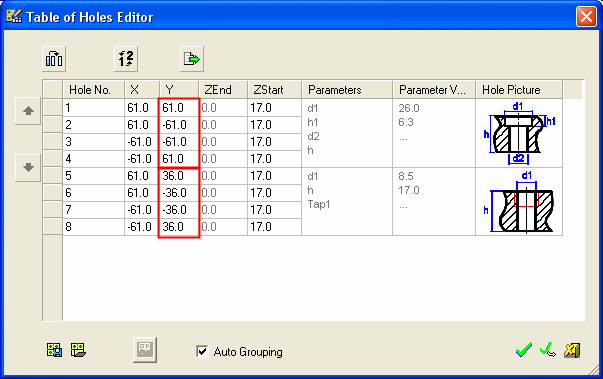
-
Sorting the columns sorts all holes inside the different groups; this means that the sort will be per group for all groups.
-
Sorting changes the order of rows inside a group.
-
The default sorting is by Hole Number.
-
Sorting Symbols:
-
-
 From positive to negative.
From positive to negative. -
 From negative to positive.
From negative to positive.
-
Examples:
From positive to negative:
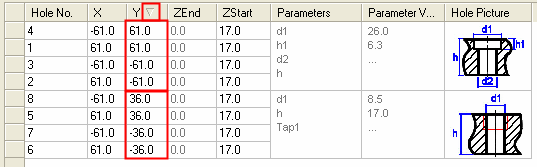
From negative to positive: