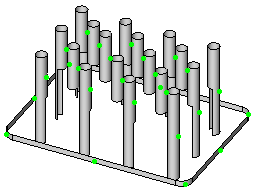Mark Faces
Access: Select Mark Faces in the Parting Tree popup submenu of Unassigned faces and Split directions. The Mark Faces option is only displayed in QuickSplit when a part or assembly is activated.
Mark split directions (unassigned faces or parting surfaces) within the QuickSplit function. This marks the relevant faces with a green dot so they can easily be seen.
For example, the Unassigned faces below are marked:
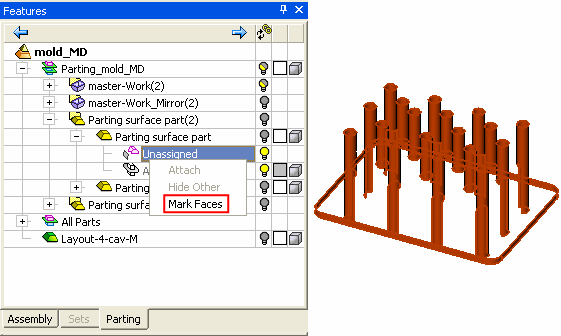
|
|
The result is that every face in this direction is marked with a green dot. These dots:
If a marked face is attached to another split direction, the face loses the green dot. |
Notes:
-
The Mark Faces option is only displayed in QuickSplit when a part or assembly is activated.
-
The option is displayed in the popup submenu on Unassigned faces and Split directions.
-
If a location is activated, Mark Faces works only in directions from this location.
-
If a parting assembly is activated, Mark Faces works in any direction.
-
Only one direction can be marked in a time. Marking a direction always resets the mark of another direction.
-
Marked faces also include all manually defined faces.
-
Marked faces are saved. This means that when QuickSplit is run, a previously marked face will still appear as marked.