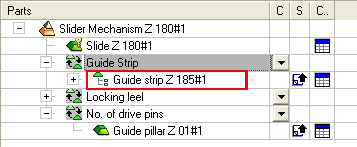Loading a Mechanism Assembly  : Adjusting / Interchangeable Parts
: Adjusting / Interchangeable Parts
Access:
-
Click the
 button, or select Assembly > Add From Catalog from the Assembly menu bar. The function also appears on the Graphics Area popup submenu.
button, or select Assembly > Add From Catalog from the Assembly menu bar. The function also appears on the Graphics Area popup submenu. -
Select a Mechanism Assembly from the Catalog.
If interchangeable groups were defined, they are shown with the ![]() button.
button.
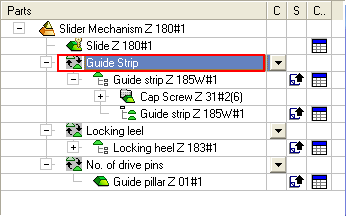
For each interchangeable group, a drop-down is displayed containing the members of the group.
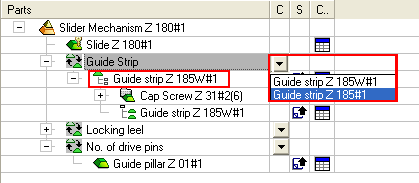
If required, select another group member; the Mechanism Assembly Adjustment dialog and the display, will automatically be changed.