Move/Rotate Component 
Access: Open this function from the following location:
-
Select Assembly > Tools > Move/Rotate from the menu bar.
Move or rotate a component (if it has degrees of freedom).
Note: Fixed parts cannot be moved/rotated.
Moving or Rotating a Component
This image shows the Feature Guide for Connect Component.
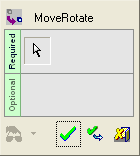
Required Step 1 ![]()
Select a component or sub-assembly and drag it with the mouse.
Detailed Interaction
See Options and Results .


