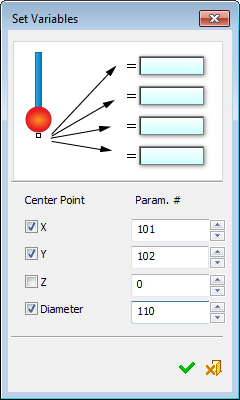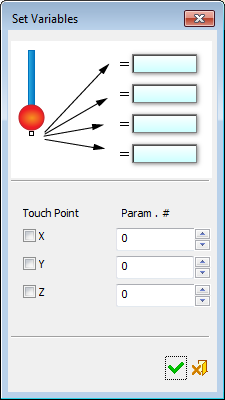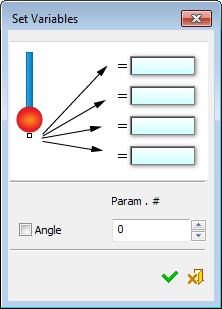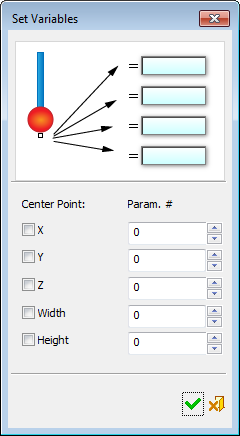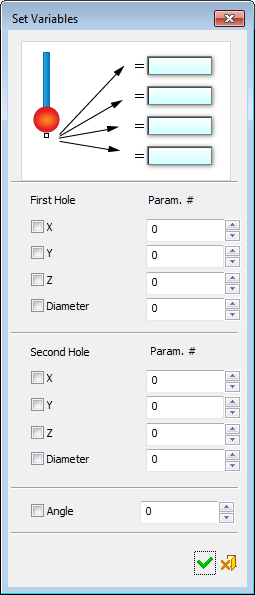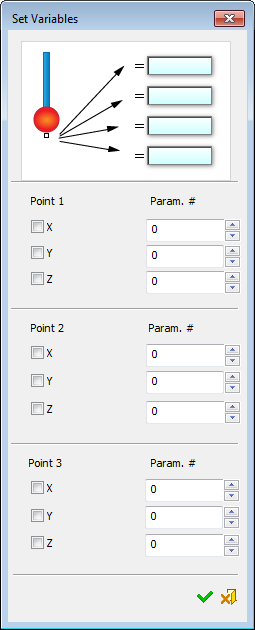Action: Set Variables
The Set Variables actions enable you to store some measured values in the machine parameters, to be used later on along the program run. The Set Variables dialog is displayed:
|
|
Note:
|
Example Set Variables dialog:
|
Cycles that return coordinates only (Position, Corner and 4 Holes): |
Cycles that return one scalar value (Angle): |
Cycles that return one coordinate and two scalar values (Rectangle In, Rectangle Out): |
|
|
|
|
|
Cycles that return two coordinate and three scalar values (Two Holes): |
Cycles that return three coordinate values (Plane): |
|
|
|
|