Check Surface Offset
The global offset from the Check Surface.
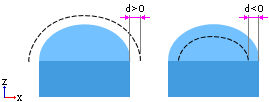
(This parameter is set in the Tolerance & Surface Offset section of the Procedure Parameter Table.)
Notes:
The Advanced option of the Tolerance & Surface Offset table enables you to define different Wall and Floor offsets for Part Surfaces and Check Surfaces.
If more than 1 Part and/or Check Surface Groups are defined (in the Geometry Parameters Table), the Advanced Tolerance & Surface Offset table may appear as followsas follows:
In this example, 3 part surface groups and 2 check surface groups are defined in the Geometry Parameters Table.
In the Advanced Tolerance and Surface Offset table, this allows you to define different Wall and Floor offsets for each group of surfaces.
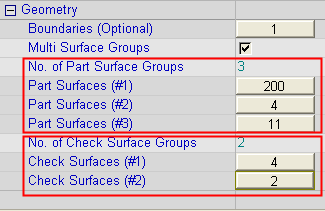
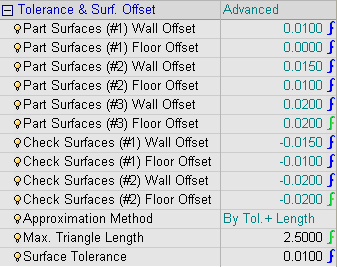
As the procedure for setting Single and Multiple Offsets is identical for Check and Part Surfaces, see Part Surface Offset for examples of Single and Multiple Offsets.