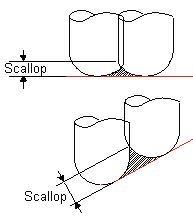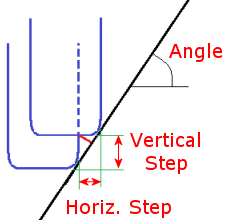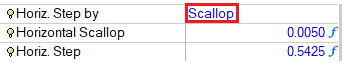Horiz. Step by / Vertical Step By
The Horiz./Vertical Step By parameters enable the relevant step to be defined by the following methods in the adjacent dropdown list; Value, Scallop, Variable:
|
Value |
Set the required step size by defining a value. For Horiz. Step By, the following parameter is displayed: For Vertical Step By, the following parameter is displayed: |
||||||||||
|
Scallop |
Set the required scallop size. The scallop defines the surface quality of Finish milling. When the Scallop option is selected, the step size (horizontal or vertical) is automatically calculated by the system.
For Horiz. Step By, the following parameters are displayed:
For Vertical Step By, the following parameters are displayed:
In the example below, the user asks for a horizontal scallop of 0.005 mm and the system calculates the horizontal step, considering the cutter:
|
||||||||||
|
Variable |
Set variable steps for smoother toolpath motions. For Horiz. Step By, this option is displayed if Horiz. Machining Method = Spiral;the following parameters are displayed For Vertical Step By, the following parameters are displayed: |
The Horiz./Vertical Step By parameters appear in the following procedures: