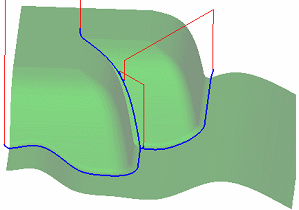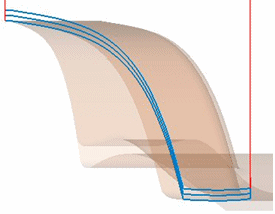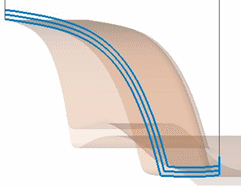Multiple Passes
Define whether single or multiple machining passes are to be performed. Depending on the procedure, a checkbox may define the single/multi pass operation, or you may be required to directly enter the number of passes.
Multi Pass |
A
checkbox to enable single or multiple passes. This checkbox appears,
for example, in Pencil
operations.
When this checkbox is ON
|
If multiple passes are to be machined, the following parameters may be displayed. Depending on the procedure, you may only be required to directly enter the number of passes.
Multi Pass Method |
Define the machining method for the multiple passes. |
Incremental Z |
The motions are shifted in the Z direction.
|
Surface Offset |
The motions are offset 3D from each other.
|
No. of Passes |
The number of passes made by the cutter. |
Step Size |
The size of the step between centers of the cutter in adjacent passes. |
Notes:
For multiple passes, the machining order is done in a By Layer manner. The upper pass in all areas is machined first, then the middle layer and then the last layer is machined at the end.
For multiple passes, if Multiple Cutters are used, the By Layer machining method is retained for each tool (the first cutter performs all its layers and then the next cutter is loaded).
For multiple passes, the Approach & Retract motions are different for each pass. They are recalculated at each position, taking the geometry and stock conditions into consideration.