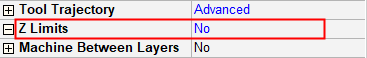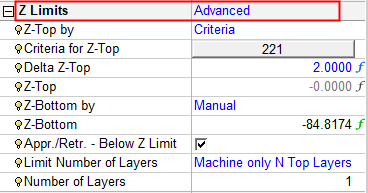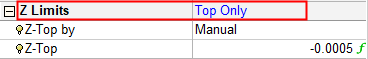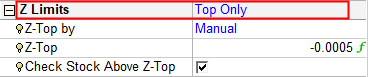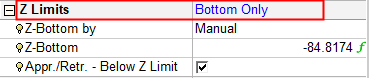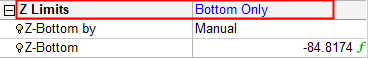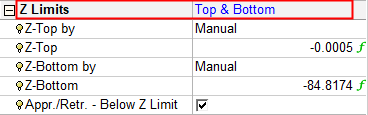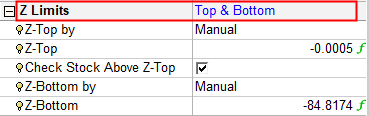Z Limits Parameters
Define the limits of the machining.
The Z Limits branch enables you to define the level of control over its use and over the display of the parameters in the branch. The following branch options are available: No, Top Only, Bottom Only, Top & Bottom and Advanced; No is the default option.
Click here for a complete list of parameters in this table.
Branch option: Advanced
The Advanced branch option is only available in the Finish Mill All (when Machining Method = Layers or Helical) and Finish Mill by Limit Angle procedures.
For a parameter description, click on a parameter in the dialog image below.
Depending on the procedure and your parameter settings, some parameters may not be available or other parameters may be displayed.
Define the parameter(s) relating to the advanced machining limits.
|
|
Branch option: Top Only
Define the parameter(s) relating to the top machining limit.
For a parameter description, click on a parameter in the dialog image below.
Depending on the procedure and your parameter settings, some parameters may not be available or other parameters may be displayed.
|
Rough procedures: |
|
|
|
|
Branch option: Bottom Only
Define the parameter(s) relating to the bottom machining limit.
For a parameter description, click on a parameter in the dialog image below.
Depending on the procedure and your parameter settings, some parameters may not be available or other parameters may be displayed.
|
Rough procedures: |
|
|
|
|
Branch option: Top & Bottom
For a parameter description, click on a parameter in the dialog image below.
Depending on the procedure and your parameter settings, some parameters may not be available or other parameters may be displayed.
Define the parameter(s) relating to the top and bottom machining limits.
|
Rough procedures: |
|
|
|
|
Branch option: No
The default for this branch is No. This means that no limits are defined over the machining.