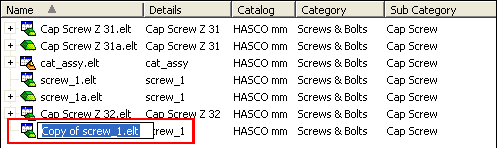Renaming a Catalog Part
Access: Right-click on a catalog file in the Cimatron Explorer and select Rename <item> from the popup submenu.
Rename a file from the catalog.
-
To access rename mode, either click the file name twice, or right-click the name and select Rename from the popup submenu.
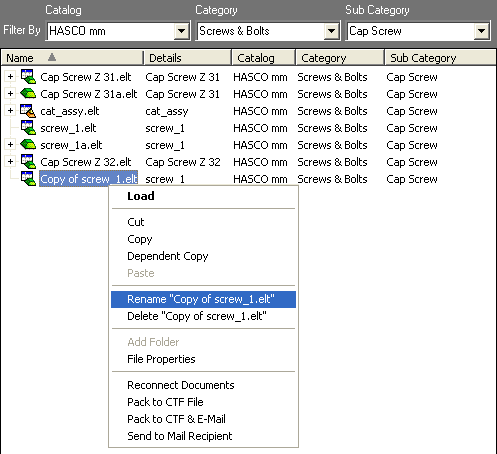
-
Rename the file.