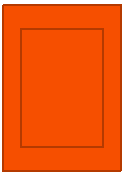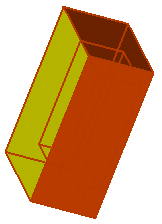Face Selection Mode: By Box > Visible Faces 
Access: Open this function from one of the following locations:
-
Select the required Select by Box option in the floating toolbar.
-
Select Edit > Selection > Select Visible Faces from the menu bar.
When selecting entities by cursor dragging, only visible entities will be selected and added to the current selection.
In the example below, the part is displayed in Top View and the whole geometry is selected. In this case, only the visible entities are selected. The bottom face remains unselected, which can be seen when the part is rotated.
|
Whole geometry is selected: |
Only the visible faces were selected: |
|
|
|