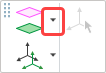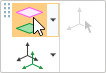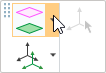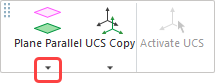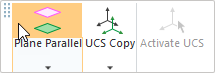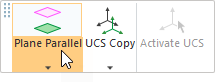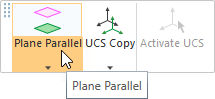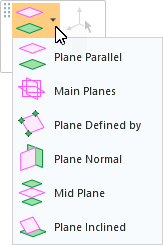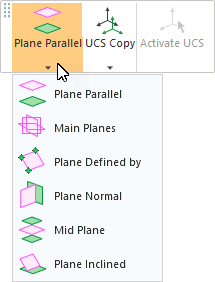Toolbar Split Buttons
A split toolbar button is denoted by a small black triangle ![]() adjacent to an icon. This indicates that there is a group of functions under a single button. Below are examples of the split screen button on a toolbar where the function name is displayed and not displayed.
adjacent to an icon. This indicates that there is a group of functions under a single button. Below are examples of the split screen button on a toolbar where the function name is displayed and not displayed.
|
Small black triangle denoting a split button: |
Clicking this part of the split button will activate the function: |
Clicking this part of the split button will display a dropdown list of functions: |
|
|
|
|
|
|
|
|
Displaying a split button function group
Click the black triangle adjacent to an icon:
|
|
|
The group of functions is displayed as a list. Select the required function from the displayed list.
|
Split button displayed in a truncated toolbar: |
Split button displayed in a toolbar with text: |
|
|
|
The icon of the last used function in this group is displayed in the toolbar.