Cutter Table CSV File Structure
The structure and content of a CSV file created from a Cimatron ELT file is detailed below.
General Structure
The file will be one of two types:
-
Holders CSV file
-
Cutters CSV file
The structure of the two files is similar:
-
Header row that contains information about the Cimatron version; ID number that indicates the type of the information in the file (holders or cutters); the amount of items reported in the file; and the units of the file (mm or Inch).
-
Example of the header row of a cutters CSV fileExample of the header row of a cutters CSV file
This example shows that the file is a cutters CSV (ID = 1000), it contains only one cutter with an attached holder. The units of the file are in mm (ID = 101).
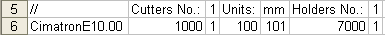
The text that describes the Cimatron version must be written exactly in the following format (for example, for Cimatron 10.0): "CimatronE10.00".
-
Example of the header row of a holders CSV fileExample of the header row of a holders CSV file
This example shows that the file is a holders CSV (ID = 7000), it contains only one holder. The units of the file are in mm (ID = 101).
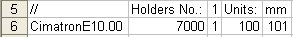
The text that describes the Cimatron version must be written exactly in the following format (for example, for CimatronE 10.0): "CimatronE10.00".
-
-
The next row is an optional row that describes the names of the columns. This row is created while exporting information from Cimatron with the localized names. Cimatron ignores it while importing.
-
The third row contains the columns ID numbers.
-
The following rows contain the items data when each item (cutter or holder) data occupies one row. The order of the data in these rows is according to the order defined in the column ID numbers row.
-
The pipe ("|") character is used as a separator to indicate the columns in the CSV file.
-
Comments (rows that start with the characters "//") are that are ignored during the import. Empty rows are also ignored.
-
The order and existence of the columns in the imported CSV file is defined by the ID numbers in the column ID numbers row of the file (third row of the file).
CSV Creation (export)
The exported CSV contains all the available columns, including those that were never used by any of the exported items. The column order is fixed. Options selected by the user (for example Ball, Bull, or Flat) are represented by a unique ID number in the CSV file.
The export of cutters creates two comment rows at the beginning of the file:
-
The first row contains all the options (such as Ball, Bull, or Flat) localized names.
-
The second row contains all the options ID’s.
In the Cutters CSV file, the columns Catalog Name and Thread Type have string IDs linked to the file named threads.csv located in the Data folder of the Cimatron installation.
Error Types
There are three levels of possible errors in a CSV file:
-
Summary errors, the number of the items specified in the header row does not correlate to the number of the data rows or to the actual number of items created in Cimatron.
-
Spelling mistakes (such as a parameter that only accepts positive numbers is written a negative value, or a mismatch of the option ID number).
-
Cutter construction mistakes (such as Flat cutter with a corner radius greater than zero, missing value, mismatch between values – grip length + free length not equal to full cutter length).
Parameter Types
There are two types of parameters, optional parameters and mandatory parameters.
Some parameters are always mandatory (for example cutter name, cutter diameter and so on). Also, there are parameters that are defined as mandatory parameters by other parameter settings (for example the setting Bull makes Corner Radius a mandatory parameter).
For optional parameters, if there is missing data, the item will be created with the Cimatron defaults (empty or with a default value). For example, if the Comment column is missing data, the default text "No comment" is added.
In all the other situations the item will not be created.