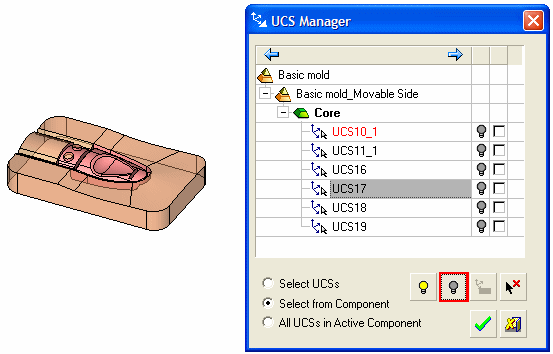UCS Manager: Hide/Show UCSs 
Access: Click the UCS Manager option in the Floating Toolbar or select Edit > Filter > UCS Manager from the menu bar.
The UCS Manager dialog enables you to hide / show Individual UCSs or All UCSs.
Hiding/Showing Individual UCSs
You can hide or show individual UCSs using the UCS Manager and the Hide  or Show
or Show  icons beside each UCS, as shown in the examples below.
icons beside each UCS, as shown in the examples below.
Examples:
In the following example, some of the UCSs are shown:
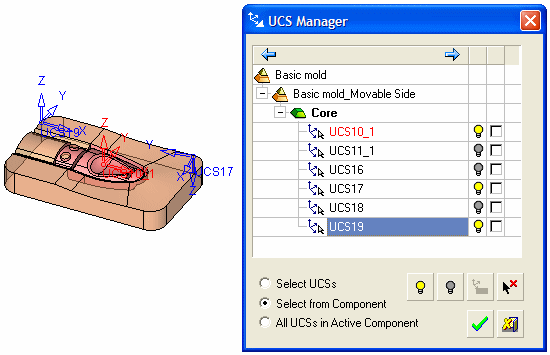
In the following example, UCS17 (the right-most UCS) is hidden  from the display:
from the display:
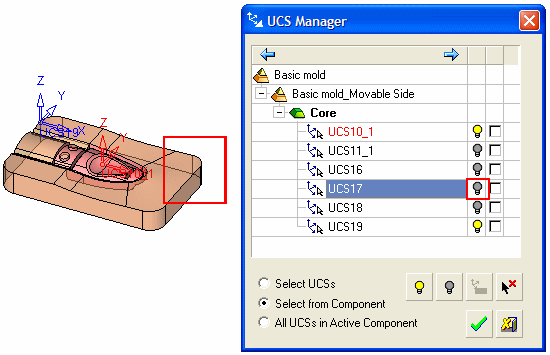
Hiding/Showing All UCSs
You can hide or show all the UCSs from the UCS Manager, using the Hide All  or Show All
or Show All  buttons at the bottom of the dialog.
buttons at the bottom of the dialog.
Examples:
In the following example, all UCSs are shown:
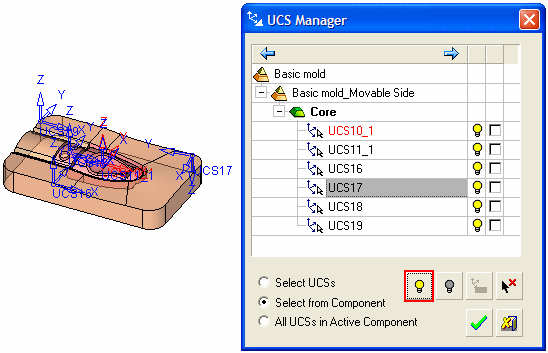
In the following example, all UCSs are hidden: