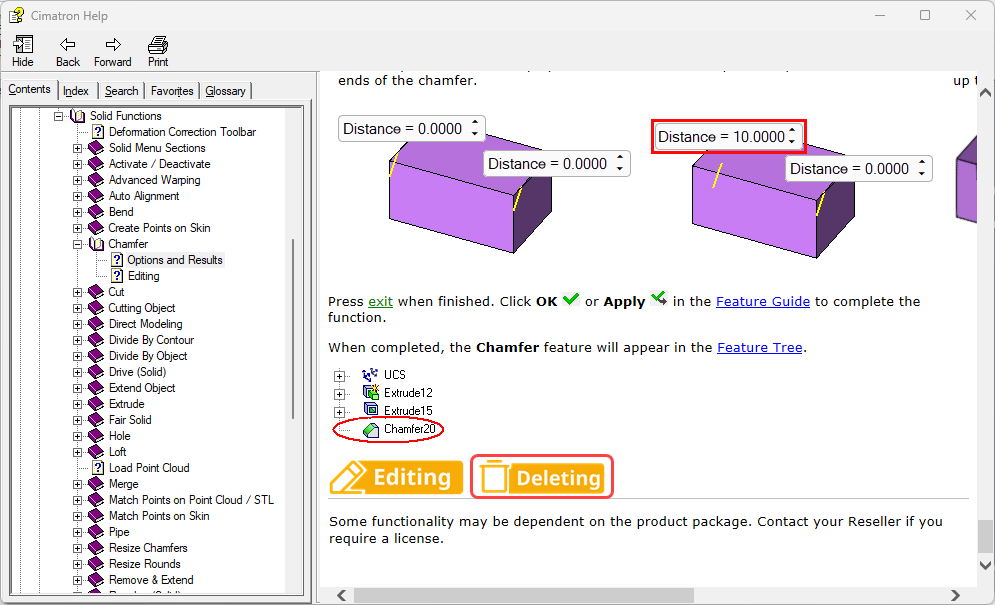Using Help
Once you have accessed the Help, how do you find your way around the Help?
Navigating the Help
A number of tools are available for navigating the Help and finding information. Pressing the F1 key in Cimatron within an active function, will display the Help topic for that function.
To navigate to another topic or to find other information in the Help, the following tools are available:
Contents of a Typical Help Topic
The first row of most Help topics consists of one or more buttons linking to additional information.
- Access - How to access the function/option being described.
- Creating - How to create features using the function/option (how to use the function/option).
- Editing - How to edit the features you have just created.
At the end of the Creating stage, a Deleting button links to information on how to delete the features you have just created.
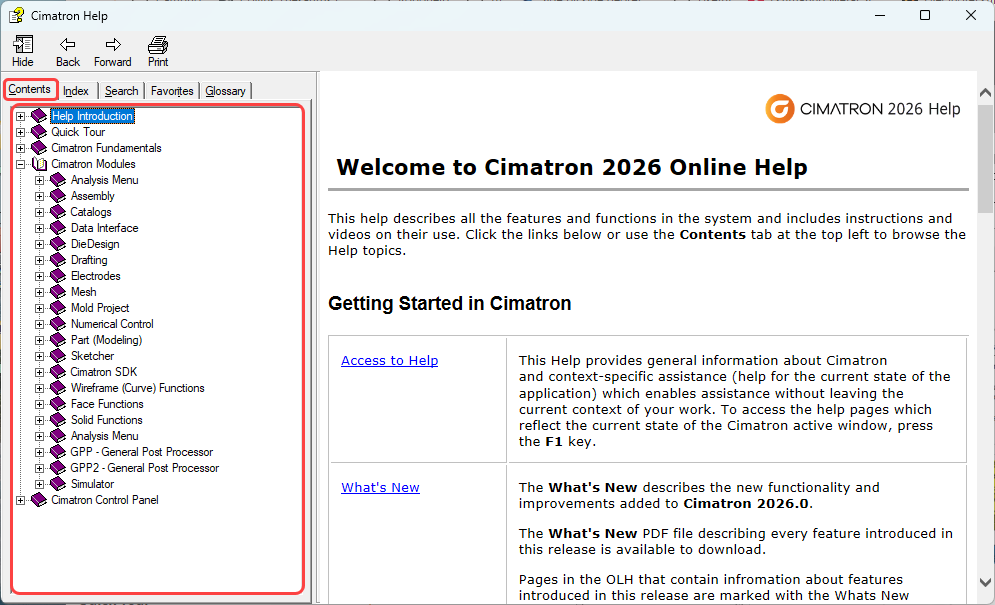
Access
Press the Access button to display a dropdown describing how to access the function/option being described.
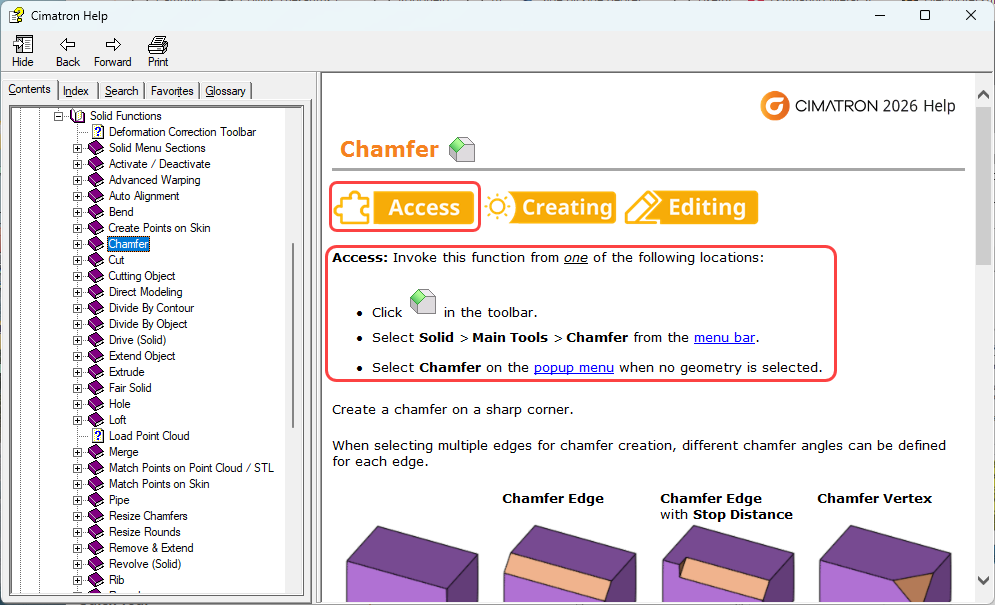
Creating
Press the Creating button for a description on how to create features using the function/option.
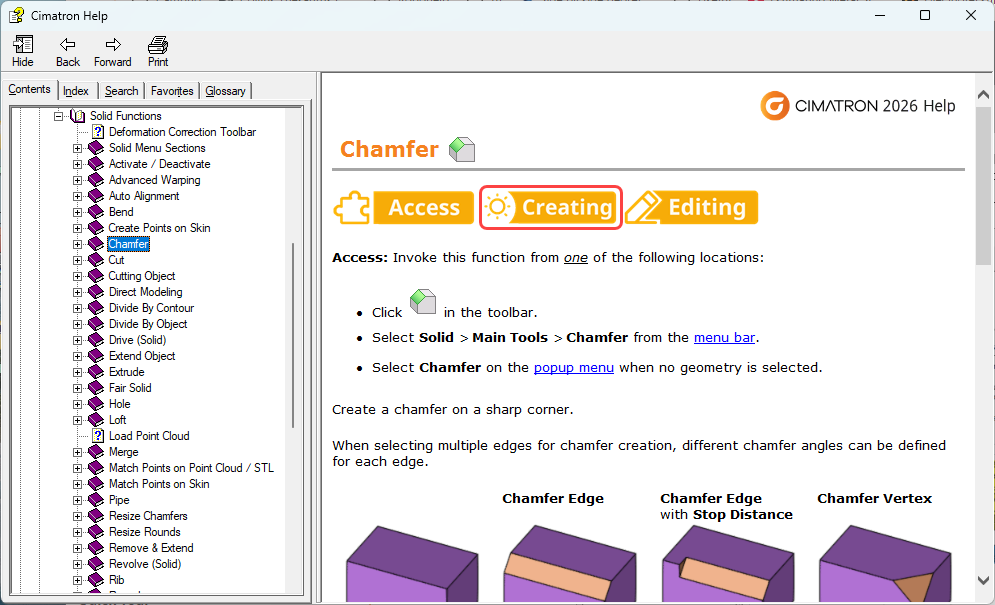
Editing
Press the Editing button for a description on how to edit the features you have just created.
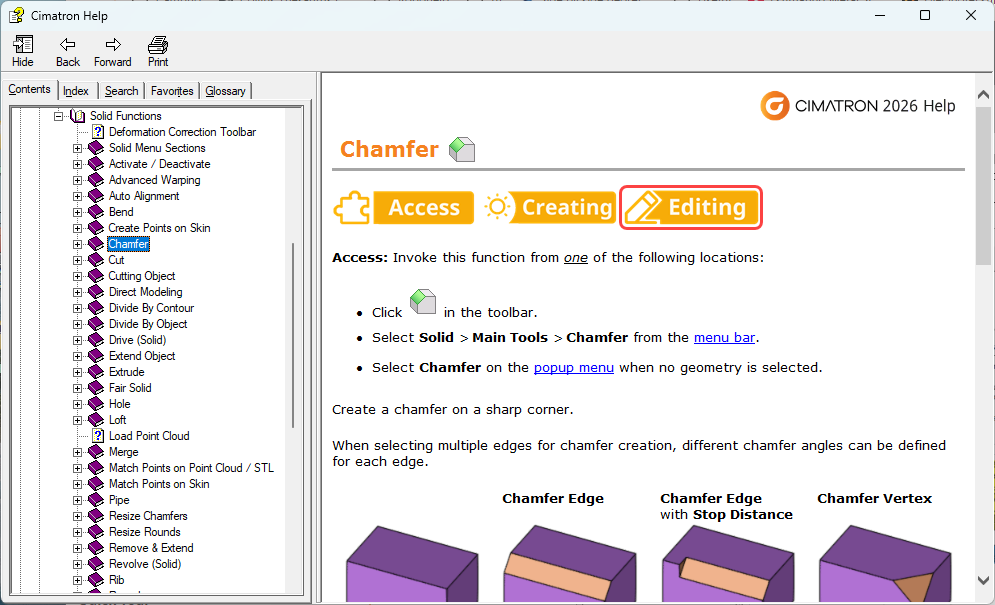
Deleting
Press the Deleting button for a description on how to delete the features you have just created.