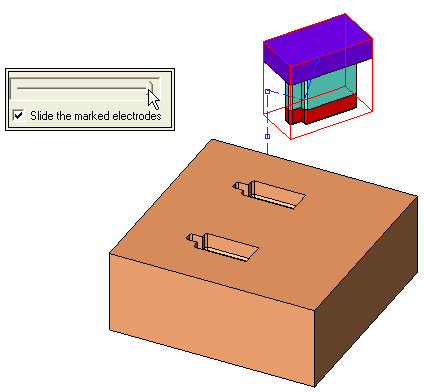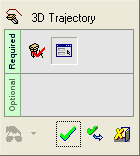3D Trajectory 
Access: Open this function from one of the following locations:
-
Select Electrode > Tools > 3D Trajectory from the menu bar.
-
Right-click the appropriate
 Location in the Electrode
Tree to display the popup
menu and then select 3D Trajectory
to display Step 2 of the function.
Location in the Electrode
Tree to display the popup
menu and then select 3D Trajectory
to display Step 2 of the function. -
Select 3D Trajectory from the Electrode Guide.
Define a 3D trajectory for an electrode. Use the Electrodes Simulation to simulate the electrode movement along this trajectory.
Note: This function is only available when the assembly is active.
|
Demo: Press the button below to view a short movie demonstrating the function: |
|
|
General Interaction
The following is the Feature Guide for 3D Trajectory.
|
|
|
Required Step 1 ![]() : Pick the electrode whose trajectory is to be defined.
: Pick the electrode whose trajectory is to be defined.
Required Step 2 ![]() : Define the trajectory steps for the electrode.
: Define the trajectory steps for the electrode.
Detailed Interaction
See Options and Results.