|
|
Access to Help 
Access: Open this function from one of the following locations:
-
Select Windows > Help > Help from the menu bar.
-
Press the F1 key to access help related to a specific function. This displays the Help page relevant to an invoked function and, within the NC environment, to the location of the cursor in the procedure parameter table.
This Help provides general information about Cimatron and context-specific assistance (help for the current state of the application) which enables assistance without leaving the current context of your work. To access the help pages which reflect the current state of the Cimatron active window, press the F1 key.
The Window menu provides the following options:
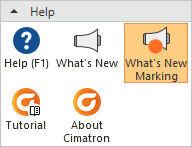
To access the online help for the current page, click the Help ![]() button.
button.
See Using the Help for hints on how to navigate and find information.
|
