|
|
Access to Tutorials 
Access: Open this function from one of the following locations:
-
Select Windows > Help > Tutorial from the menu bar.
-
Select Cimatron Control Panel from Start > All Programs > Cimatron. In the Cimatron Control Panel select the Main Menu icon and then select the Tutorial option.
The Tutorials step you through examples (from basic to advanced) that teach the functionality of Cimatron. The Cimatron Tutorials cover all the major applications of the system. You must install the Tutorials from the Cimatron installation media to use them.
The Windows menu provides the following options:
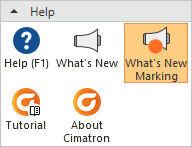
Click the Tutorial ![]() button.
button.
Note: You must install the Tutorials from the Cimatron installation media to use them.
-
The Tutorial consists of various levels of knowledge from the Getting Started that teaches you the basics, through to various exercises on specific topics and on to the Tutorial projects. These projects combine a number of specific topic exercises to complete a project. For example, a complete CAD model in the CAD Tutorial or a procedure execution in the NC Tutorial.
-
The Tutorial includes Cimatron ELT (.elt) files that assist you in completing your exercises and projects. These ELT files have been created in various stages. For example, if you have completed an exercise or part of it, you may be prompted to open the next ELT file which has all the previous elements already created in it so that you can concentrate on moving forward.
-
The Tutorial comes in HTML format (like this online Help), which gives you all the advantages of an online system such as:
-
Ease of use and navigation.
-
Hyperlinks (within the Tutorial and also externally to the online Help). There are also links from the online Help to the Tutorial.
-
Ability to focus your attention on the main points of a topic while giving you the option to expand the visible text by clicking on certain elements.
-
The Tutorial window is created to the right of the Cimatron application window and is automatically adjusted to match its size.
-
How do I know if the Tutorials have been installed on my computer?
-
From the application:
Try to access the Tutorials using the Windows menu. If they are not installed, an alert tells you where to find the installation. -
From Help:
There are hyperlinks from the online Help to the Tutorials. If they are not installed, these hyperlinks do not work, and nothing will happen. You must install the Tutorials from the Cimatron installation media to use them.
To perform a quick test, click on this link-Tutorial Introduction
|
