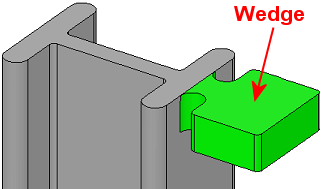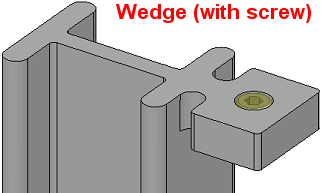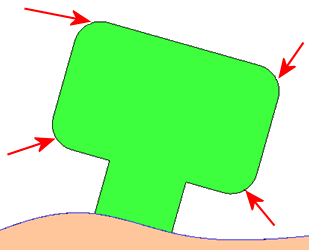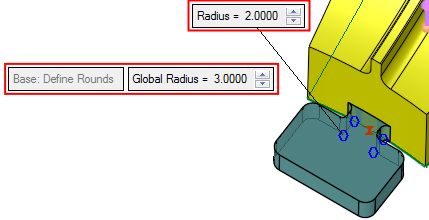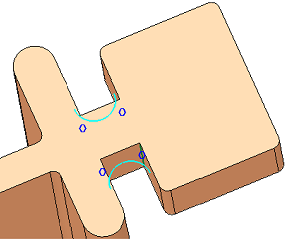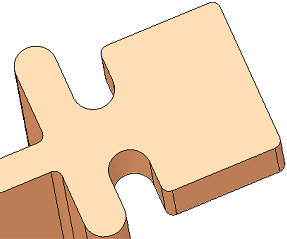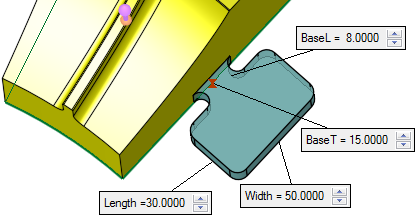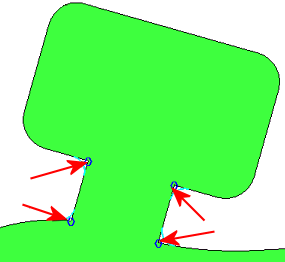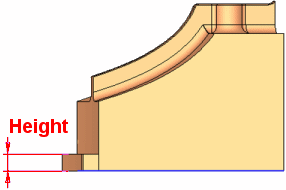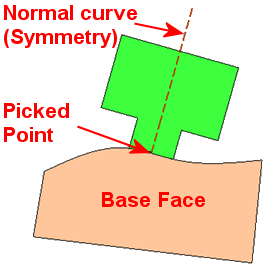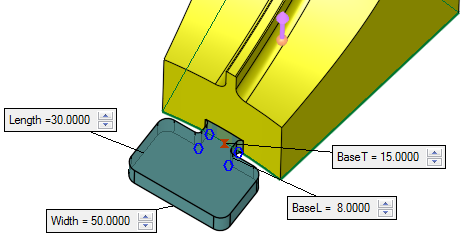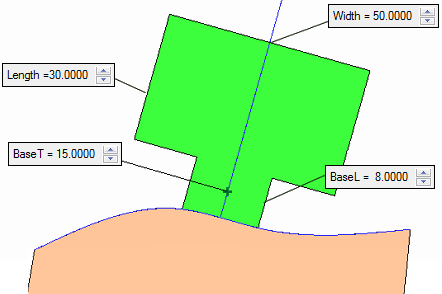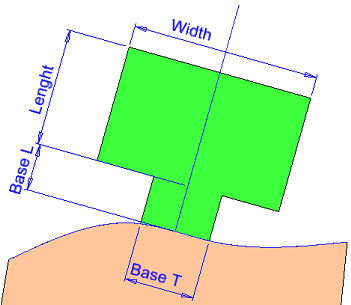|
|
Add Wedge  : Local Wedge > Clamp Support
: Local Wedge > Clamp Support
Access: Open this function from one of the following locations:
-
Select Mold Design > Insert > Add Wedge from the menu bar.
-
Select Die Design > Insert Tools > Add Wedge from the menu bar.
-
Select Insert > Add Wedge from the Mold Design Guide or Die Tool Design Guide (DieDesign).
Add a wedge to a solid object to lock it in position. A cutting object can also be selected.
It is sometimes difficult to fix small trimming punches to the tool. Usually screws or pins horizontally cross the punch, however, with small punches this may not be possible. The solution is to add a wedge that can hold or fix the punch with a screw; this is the Clamp Support wedge.
|
|
|
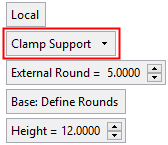
|
External Round |
This parameter is only displayed if the Clamp Support option is selected. Define external rounds of the clamp support wedge.
Default: 5 mm / 0.2 inch. |
||||||||
|
Base: Define Rounds |
This parameter is only displayed if the Clamp Support option is selected. This is a toggle option Base: Define Rounds / Base: Full Rounds and enables you to define rounds at the base of the clamp support wedge.
Define the base rounds of the clamp support wedge.
Default: 2 mm / 0.1 inch |
||||||||
|
Height |
Set the height of the wedge. This parameter appears for all Global and Local options; the example below is for a Local wedge.
|
||||||||
Screen Parameters
The wedge is created symmetric to a curve normal to the edge point and the following additional screen parameters are displayed:
|
|
|
|
|
|
Clamp Support option screen parameters:
|
Length |
The length of the wedge. |
|
Width |
The width of the wedge. |
|
Base L |
The length of the wedge base. |
|
Base T |
The width of the wedge base. |
Notes:
-
All values must be positive.
-
The Width cannot be smaller than Base T.
-
The parallel edges of the wedge base should:
-
Touch the base face.
Example:Example:In the example below, the red face of the wedge base does not extend to the base face, and hence the operation will fail.
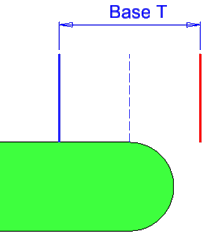
-
Intersect the base face no more than the Base T value along the contour from the picked point.
Example:Example:In the example below, the intersection with the base face created a curve whose length is more than the Base T value, and hence the operation will fail.
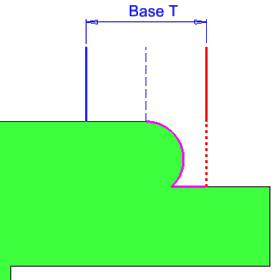
-
|