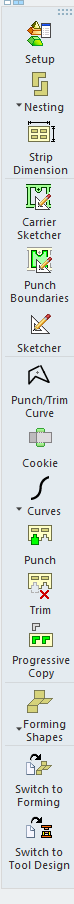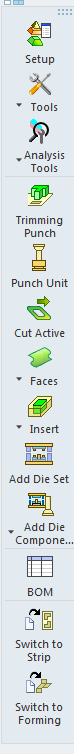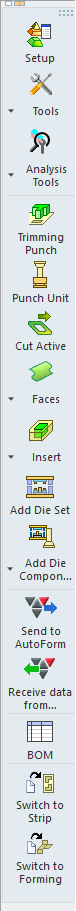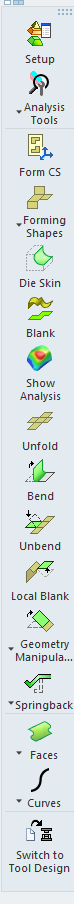|
|
DieDesign Guide Toolbars
Access: To show the Die Guide Toolbars, right-click a currently displayed toolbar and
select the appropriate Die
checkbox from the popup list of available toolbars.
To hide the toolbar, unselect the checkbox.
The DieDesign Guide toolbars, located on the right side of the Cimatron window, lists the DieDesign functions in sequential order to guide you through the die creation process from start to finish.
The DieDesign Guide toolbar that is displayed depends on whether you are in the Progressive Die or Transfer Die environments. Each guide allows quick access to all functions that may be useful in the appropriate die creation process.
The DieDesign applications contain of the following guides:
How to show or hide these guides
The DieDesign applications contain the following guides:
| Progressive Die Guides | Transfer Die Guides | |||||
|
Die Tool Design Guide (Progressive) |
||||||
|
|
|
|
|
|
|
|
Notes
-
See also: Navigating the Guide Bars.
-
The Guide Bars can be customized as required.
|