|
|
Adding a Folder
Using the Cimatron Explorer, a new folder can be added.
Explorer example:Explorer example:
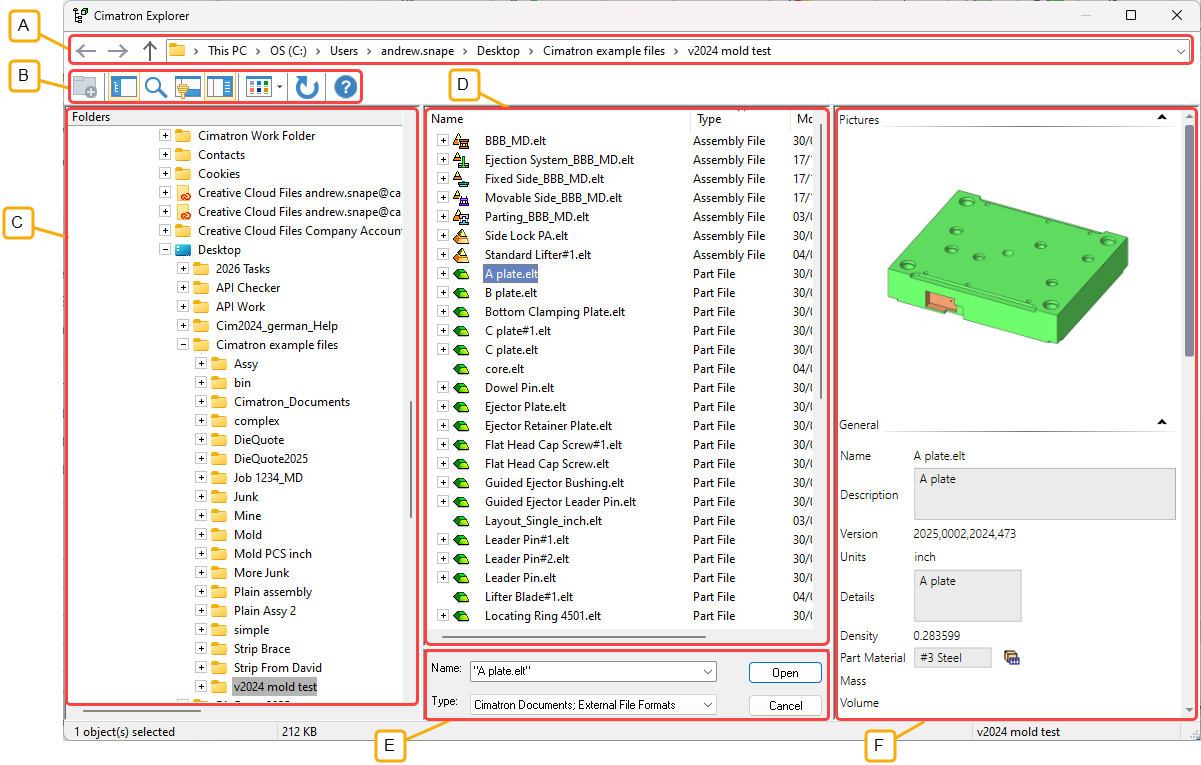
- Address Bar
- Toolbar
- Folder Tree
- File Control
- Command Control
- Properties
To add a folder:
Browse to the folder under which you want to add a new folder.
Either press the Add Folder button ![]() from the Cimatron Explorer or select Add Folder from the submenusubmenu. A new folder is created with the default name New Folder:
from the Cimatron Explorer or select Add Folder from the submenusubmenu. A new folder is created with the default name New Folder:
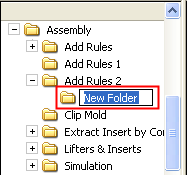
Enter an appropriate name for the new folder.
|