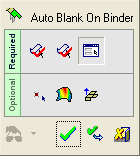Auto Blank on Binder 
Access: Open this function from one of the following locations:
-
Select Die Design > Geometry Manipulation > Auto Blank on Binder from the menu bar.
-
Select Geometry Manipulation > Auto Blank on Binder from the following Die Design Guide: Die Process Design Guide (Forming).
Blank a set of adjacent stitched and skinned faces on the extension of other sets of planar and cylindrical faces, using finite element analysis (FEA).
The function is similar to the Local Blank and Blank On Binder functions; however, in this case the fixed faces do not only consist of planar faces. This function uses a finite element enginefinite element engine.
The Finite Element Analysis (FEA) engine used in the DieDesign application is based on technology supplied by the Forming Technologies Inc (FTI) 3rd party engine. For additional information on FTI, see www.forming.com.
The finite element engine is used in the following functions:
Whenever the finite element engine is used, resultant forces are calculated and stored for usage in the Die Forces operation.
Force Calculation: The force calculation employed depends on the type of operation being calculated. For additional information and to define some of the values used in force calculations, see the Die Force Calculation Preferences.
Correction Factor: A Die Preference option enables the setting of a default Correction Factor to manipulate forces calculated by the finite element engine. The forces displayed in the above mentioned functions will be multiplied by this factor.
General Interaction
The following is the Feature Guide for Auto Blank on Binder.
|
|
|
Required Step 1 ![]() : Pick the reference (fixed) faces.
: Pick the reference (fixed) faces.
Required Step 2 ![]() : Pick the faces to blank.
: Pick the faces to blank.
Required Step 3 ![]() : Set the parameters.
: Set the parameters.
Optional Step 1 ![]() : Pick the points to be transferred.
: Pick the points to be transferred.
Optional Step 2 ![]() : Show the analysis results.
: Show the analysis results.
Optional Step 3 ![]() : Change the tipping direction.
: Change the tipping direction.
Detailed Interaction
See Options and Results.