|
|
Cutting Rules 
Access: Open this function from the following location:
-
Select Catalog > Cutting Object > Cutting Rules from the Part menu bar.
Define the cutting rules for the cutting object(s).
The Cutting Rule is used when the part is added from the catalog to an assembly using the Add from Catalog option.
You can assign the same cutting object number to more than one object.
Note: This option is available only when a cutting object exists.
The Cutting Rules dialog is displayed:
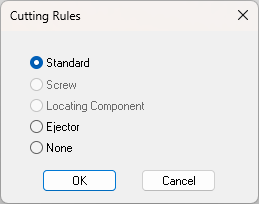
The default cutting rule is Standard.
Note: If there are several cutting objects with the same cutting object number, all cutting objects marked as 1 will be considered the 1st cutting object, all cutting objects marked as 2 will be considered the 2nd cutting object, etc.
|
Standard |
Cut all the parts in the active assembly which collide with the catalog part, using the cutting objects in the part. |
|
Screw |
Cut all the parts in the active assembly which collide with the catalog part except the last one, using the 1st cutting object. Cut the last part in the active assembly which collides with the catalog part, using the 2nd cutting object. |
|
Locating Component |
Cut the first part in the active assembly which collides with the catalog part, using the 1st cutting object. Cut all the other parts in the active assembly which collide with the catalog part, using the 2nd cutting object. |
|
Ejector |
Cut all the parts in the main assembly except for parts in side A and active parts which collide with the catalog part, using the 1st cutting object. |
|
None |
Never perform an automatic cutting operation. |
|