|
|
Catalog Index
Access: Open this function from the following location:
-
Cimatron Control Panel: Select Start > All Programs > Cimatron > Cimatron Control Panel.
Select Settings > Catalog Index.
Mark catalog folders as "indexed". This significantly reduces the access time to catalog folders containing many catalog parts.
When accessing a catalog folder, for example in a Get From Catalog operation, the access time is dependent upon the number of catalog parts in the folder. For catalog folders containing over a thousand catalog parts, it is recommended to mark these folders as indexed. The access time to indexed catalog folders is significantly reduced.
The Make Index for Catalog Folders dialog is displayed:
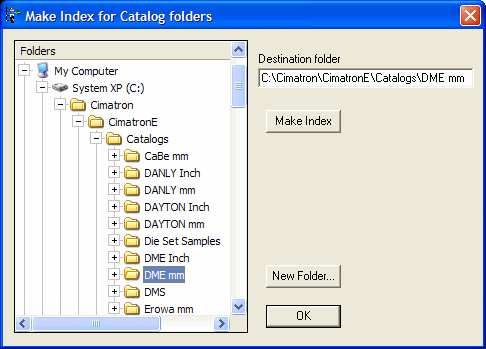
To define a catalog index:
InvokeInvoke the Catalog Index tool.
The Make Index for Catalog Folders dialog, shown above, is displayed.
Browse to the location of the catalog folder you wish to index. Create a new folder if required.
The catalog folder is entered in the Destination folder field.
Press OK.
The following information dialog is displayed
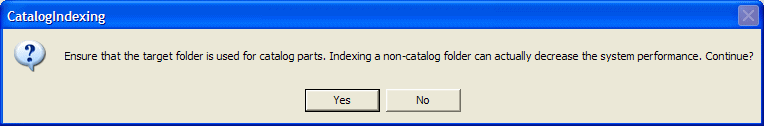
If you press No, you are returned to the Make Index for Catalog Folders dialog to redefine the catalog folder. If you press Yes, the following confirmation message is displayed:
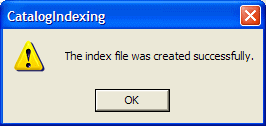
Press OK.
The defined catalog folder is now indexed.
|
