|
|
Defining Catalog Materials
Access: Define materials either while adding a file to the catalog or to an existing file in the catalog.
There are two ways to add materials to a catalog file:
Once a range of materials have been added to a catalog table, you can select a specific material when getting or adding a catalog file from that table.
Defining material while adding a file to the catalog
-
Select the Material column.
-
Press the Add List Values button. This button becomes available when you select the Material column.
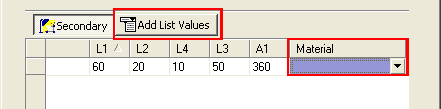
-
From the Add List Value dialog, select the Catalog Table List.
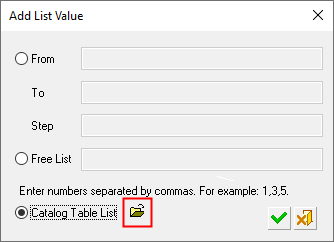
The Cimatron Explorer is displayed.
-
Select the appropriate Catalog, Category, Sub-Catagory and Catalog part.
Choose the appropriate material and press Select.
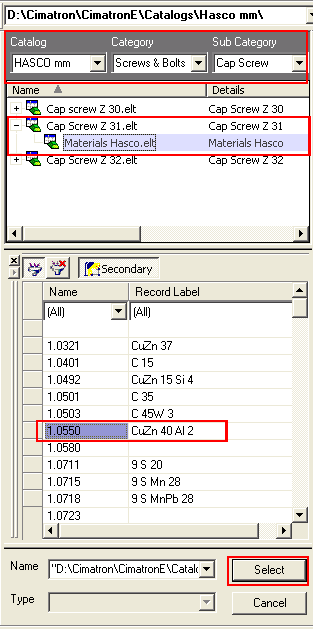
The chosen material is added to the Insert Data dialog as one of the parameters of the part being saved as a Catalog part.
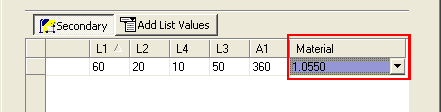
Adding material to an existing catalog file
-
Display the Cimatron Explorer in Manager View. The catalog part table can now be edited.
-
To add material, follow the same procedure as defining material to a new catalog part.
|