|
|
License Server Monitor: Client Activities
Access: Run the License Server Monitor from Start > All Programs > Cimatron License Server > License Server Monitor.
The Client Activities tab of the License Server Monitor dialog lists the recent activities of all the connected clients.
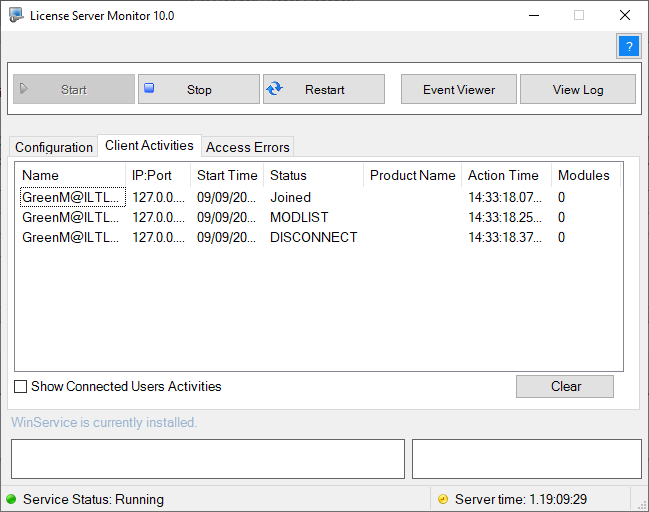
|
Show Connected Users Activities |
When this checkbox is OFF When this checkbox is marked |
Important:
-
Before installing a new version of the License Server, the previous version should be uninstalled.
-
The Server and the Clients must be configured to the same port!
|

