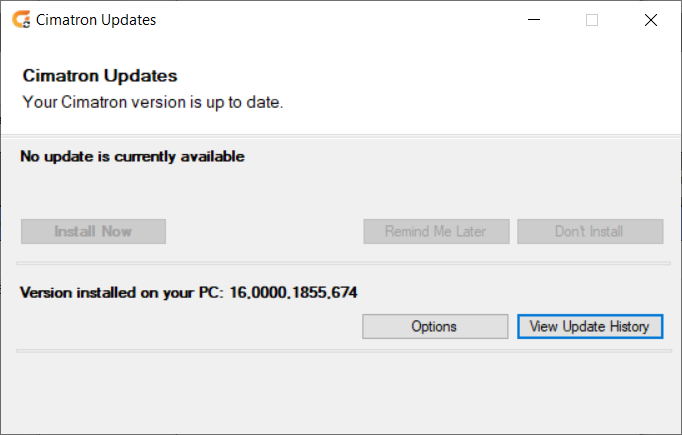|
|
Cimatron Updates
Access: Open this function from the following location:
-
Cimatron Control Panel: Select Start > All Programs > Cimatron > Cimatron Control Panel.
Select Main Menu > Cimatron Updates.
Check for and download update patches or service packs for your Cimatron version. Only authorized users and those with a maintenance agreement are eligible to download updates.
The Cimatron Updates dialog is displayed automatically when Cimatron is loaded and updates are available for your version. It can also be launched manually from the Cimatron Control Panel when looking for new relevant updates.
|
|
Update Notes
Cimatron issues patches or service packs after each major release, based on the severity and the number of reported incidents that were found as software bugs. These patches are supplied on an ongoing basis. A service pack is released in order to include all previous patches. Usually a service pack includes fixes for more than a few bugs. Patches are released more urgently to fix severe bugs faster. A patch may be of size of several MB, and up to ~120 MB.
The online update tool is available for each seat of Cimatron. The update tool is configurable. By default, it runs in silent mode every time you start Cimatron. It can also be launched manually from the Cimatron Control Panel when looking for new relevant updates.
When launched, the update tool connects to a Cimatron Web server, and inquires about the latest available and relevant update. This is done based on your license, the current installed version, and the local Cimatron Provider or Reseller authorization.
When a new update (patch) is available for you, the tool will notify and allow you to initiate a process that will first download the update, and then install it.
Patches
Smaller updates (patches) will be "accumulative" by default. This means that the last released update will include all previous released updates. Therefore, you will need to install only the last available update.
Example:
If you have version 2026P3 (2026 base, patch 3), and Cimatron has already released version 2026P4 and E2026P5 (patches 4 and 5). Each update includes all previous binaries and fixes. When you want to update, you will install P5 only. P5 already includes P4 fixes.
Service Packs
Service packs (typically larger than patches) are usually not accumulative, and have to be installed one after the other. The Update Tool will always guide you regarding which update may and needs to be installed, and will prevent using any wrong update (e.g., out-of-order, or without the proper prerequisites).
Examples:
You have version 2026SP1P3 (service pack 1, patch 3), and Cimatron has already released version 2026SP1P4 (service pack 1, patch 4) and version 2026SP2 (service pack 2). SP2 already includes the fixes for SP1P4. You will only be able to install version 2026SP2.
You have version 2026SP1P3, and Cimatron has already released version 2026SP2P1. You will only be able to download and install version 2026SP2 first, and only afterwards will version 2026SP2P1 be available for download.
Notes:
-
The download duration will depend on the patch size, as well as your internet connection speed.
-
You may use Cimatron during the download process, but you are later required to close all Cimatron instances before the actual installation starts.
|