|
|
Connected To
Access: Right-click on a connect feature in the Assembly Tree to display the popup and select Connected to.
Display the name of the component in the assembly to which another component is connected.
Right-click on the connect feature of a component to display the name of the other component, in the assembly, to which it is connected.
Example
In the example, part K20_190 246/56 is a plate in the assembly.
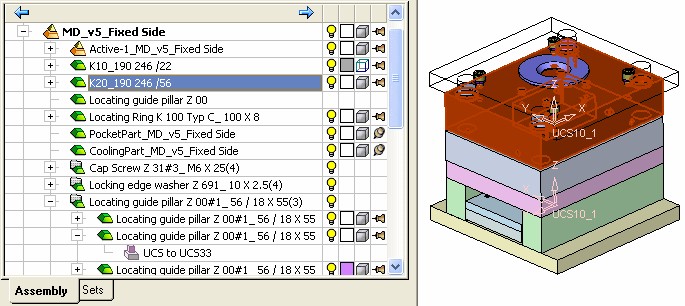
Part Z00#1_56/18X55 is a locating guide pillar in the assembly.
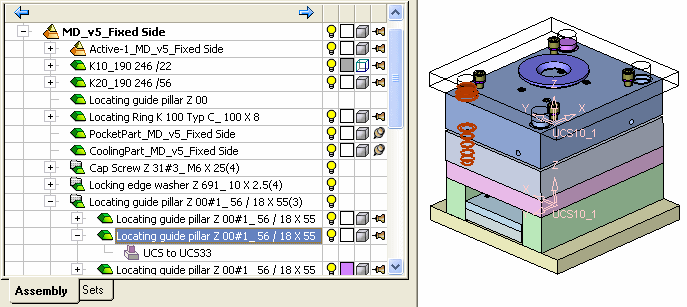
Right-click on the connect feature of the guide pillar and select Connected to.
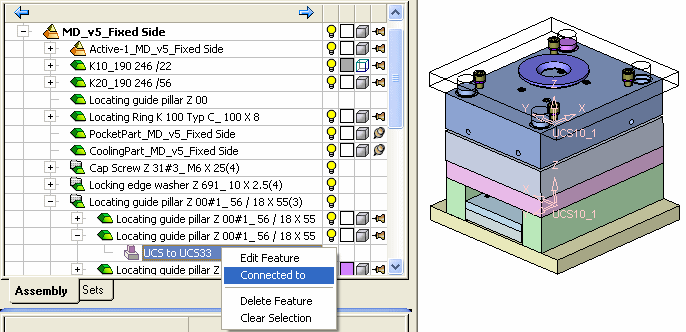
The name of the component to which the guide pillar is connected is displayed. In this case the guide pillar is connected to the plate.

|
