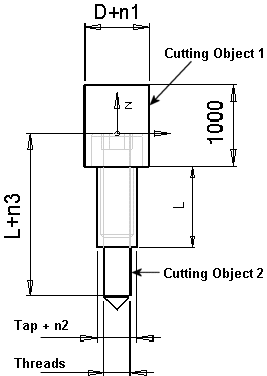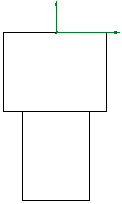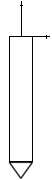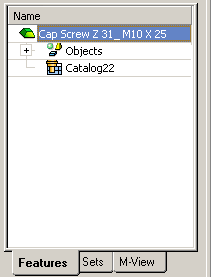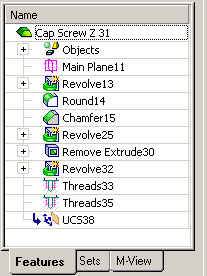|
|
Constructing the Catalog Part
Construct the Catalog parts using the usual Cimatron construction tools.
A catalog part could contain a model, one or more cutting objects, threads and other attributes.
|
|
|
Cutting object 1 is the drill for the head and tap.
Cutting object 2 is the drill for the threads.
|
Screw displayed |
Screw displayed |
|
|
|
Note: It is highly recommended that the +Z direction of the active UCS be pointed out of the part, as shown below.
|
Correct |
Incorrect |
|
|
|
The Feature Tree of a catalog part is the same as any other part. For the following catalog part, for example, the feature tree is as follows:
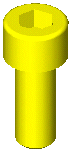
|
Feature Tree of a Catalog Part |
Feature Tree of the same Catalog Part after it has been changed into a Free Part |
|
|
|
|