|
|
Explode Catalog Feature / Free Part 
Access: Open this function from one of the following locations:
-
Activate a part in the Assembly Tree and then select Catalog > Tools > Explode Catalog Feature from the Part menu bar.
-
Activate a part in the Assembly Tree, right-click on the Catalog feature in the Feature Tree and select Explode Catalog Feature from the popup menu.
Extract the features defining the part from the catalog feature and remove it. This changes the part into a regular part which is no longer connected to the catalog.
Explode a Catalog feature to change it into a free (regular) part which is no longer connected to the catalog.
-
OpenOpen the function.

-
A warning message is displayed. Select as required.
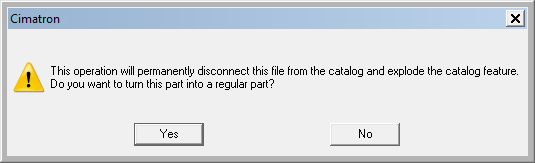
-
Note that the catalog feature has been exploded into the features that make up the free part and is no longer connected to the catalog.
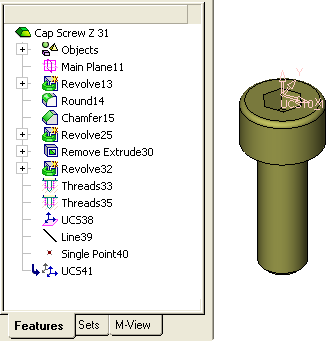
|