Data Import Monitoring
Control whether sources imported into a file are checked for updates whenever the file is reopened.
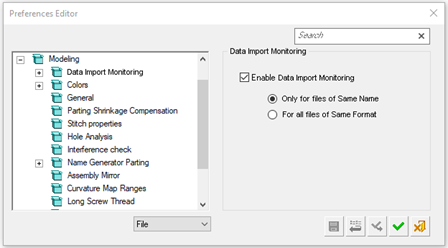
From v2026, each imported file records when it was last checked against the original. When a file is subsequently re-opened in the Part, NC, Assembly, or Drafting environments, features created by Data Import can be compared to the original determine whether the source file has been modified; if it has, the modification date on the external source file will differ to that of the imported file.
Notes:
-
The feature will not check each component of an imported Assembly file, it will only check the assembly document file data. However, each component of an assembly file that was not imported will be checked.
-
Linked (load model) parts in an NC file are not checked.
The Enable Data Import Monitoring checkbox is marked by default. When enabled, this feature will check files that have the same name by default - alternatively you can check all files of same format.
|
Item |
Description |
|
Enable Data Import Monitoring |
Check that any files that were imported are up-to-date when the file containing those features is reopened. |
|
Only for files of the Same Name |
This is the default operation when Enable Data Import Monitoring is selected. The Monitoring feature checks the source location of each imported file looking for DI files with exactly the same name as the initially imported file. It then compares the file information to determine if there are any updates. If the original has been updated, a system alert is displayed. |
|
For all files of same format |
Available when Enable Data Import Monitoring is selected. The Monitoring feature checks the source location of each original imported file for DI files of the same type as the original, and checks for updates. If the original has been updated, a system alert is displayed. |
System Alert
Each updated source file displays a separate system alert.

Each imported file records when the update check was last performed. The options are shown in the following table.
|
Value |
Description |
|
Remind me later |
Use this option to retain the information on when this file was last checked for updates. The file will trigger an alert again next time it is checked. |
|
Acknowledge |
Use this option to overwrite the information on when this file was last checked for updates with the current date. You can then act on the information appropriately. |
|
Turn off Data monitoring for this file |
Checks will no longer be performed on this imported file in this assembly. The record of when the was last checked is not deleted. |
Re-enabling Data Import Monitoring
Data Import Monitoring can be re-enabled through the Preferences panel when the file is open. Mark the Enable Data Import Monitoring checkbox while the scope drop down at the bottom of the panel is set to File.