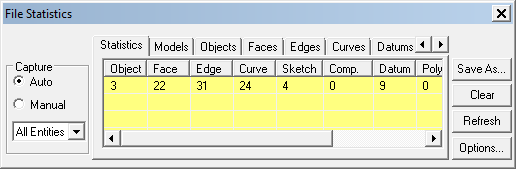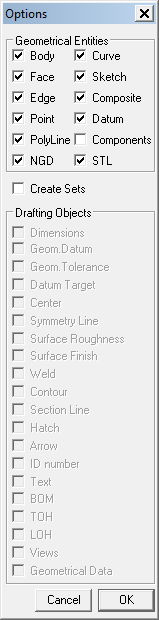|
|
Statistics 
Access: Open this function from the following location:
-
Select Analysis > Tools > Statistics from the menu bar.
Display statistical data for the file.
The Document Statistics dialog lets you display summarized file data. Clicking each geometrical entity tab below provides a further breakdown into entity types.
In the Capture menu, the Auto/Manual radio buttons let you define whether the data is updated automatically as soon as changes are made in the file, or only after clicking the Refresh button. The All Entities dropdown menu lets you filter which entities are to be included in the calculation: All, only those selected (picked), or only those visible.
The Options button (only activated when the Statistics tab is selected), lets you define which geometrical entities are included in the dialog. The Clear button clears the current list of data.
The Save As button lets you save the data as a .txt file.
|
File Statistics dialog: |
Options: |
|
|
|
|