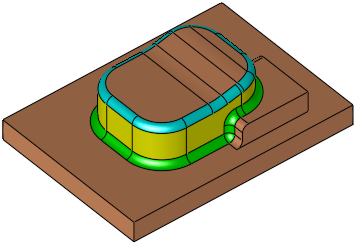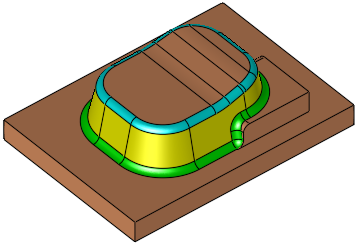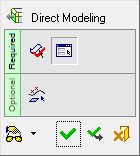Direct Modeling 
Access: Open this function from one of the following locations:
-
Click the
 button in the toolbar.
button in the toolbar. -
Select Solid > Main Tools > Direct Modeling from the menu bar.
Modify the model directly, by modifying and manipulating part features without editing their parametric features. The function directly manipulates selected faces while retaining the features of adjacent faces.
Some of the edits you can make using the Direct Modeling function include:
Changing draft angles without removing adjacent rounds.
Offsetting faces while extending the neighboring geometry.
Linear or radial moving of faces while extending the neighboring geometry.
Replacing source faces with newly created target faces.
|
Yellow faces with no draft angle: |
Yellow faces selected, draft angle defined; job performed in one operation. |
|
|
|
General Interaction
The following is the Feature Guide for Direct Modeling.
|
|
|
Required Step 1 ![]() : Pick the faces and then <exit><exit>.
: Pick the faces and then <exit><exit>.
Required Step 2 ![]() : Select the type of operation to be performed, pick the required entities (where relevant - depending on the operation) and define the parameters.
: Select the type of operation to be performed, pick the required entities (where relevant - depending on the operation) and define the parameters.
Optional Step 1 ![]() : Pick/unpick round faces. Round faces are automatically added when using this function. The optional step enables you to pick additional faces or unpick faces that were found by default.
: Pick/unpick round faces. Round faces are automatically added when using this function. The optional step enables you to pick additional faces or unpick faces that were found by default.
Detailed Interaction
See Options and Results.