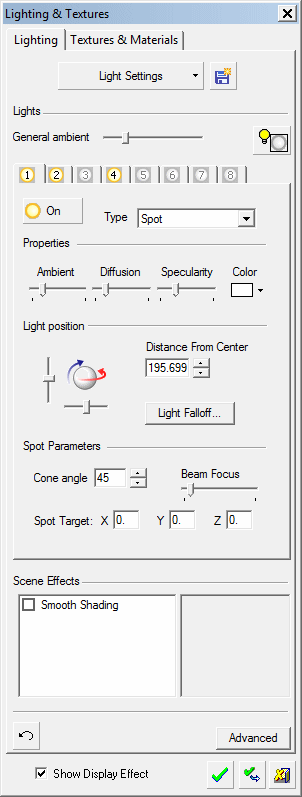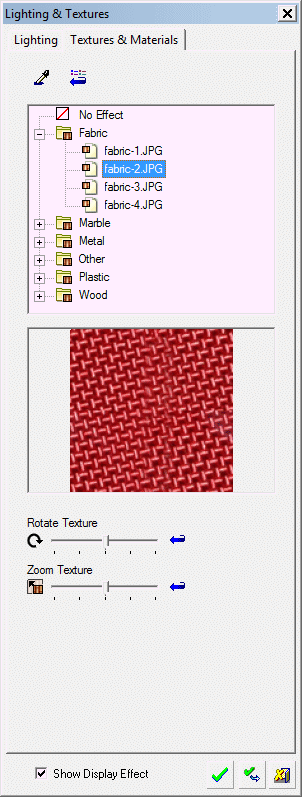|
|
Light Settings 
Access: Open this function from the following location:
-
Select View > Settings > Light Settings from the menu bar.
When the Lighting & Textures dialog is displayed, choose the appropriate tab in the dialog: Lighting or Textures & Materials.
Control the lighting, material, and texture of faces.
The Lighting & Textures dialog is displayed:
|
Lighting tab: |
Textures and Materials tab: |
|
|
|
|
The Lighting & Textures dialog enables you to define:
|
|